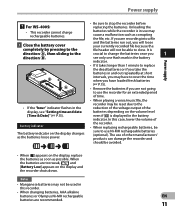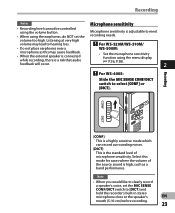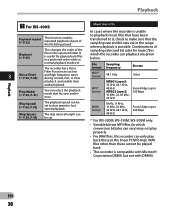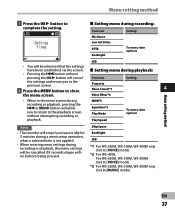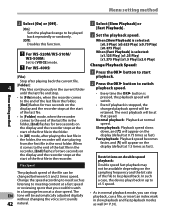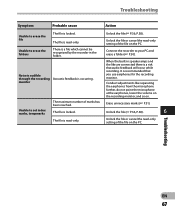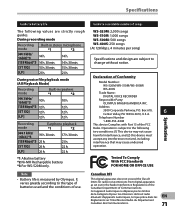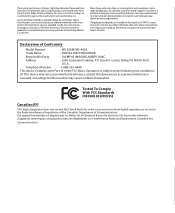Olympus WS-400S Support and Manuals
Get Help and Manuals for this Olympus item

View All Support Options Below
Free Olympus WS-400S manuals!
Problems with Olympus WS-400S?
Ask a Question
Free Olympus WS-400S manuals!
Problems with Olympus WS-400S?
Ask a Question
Olympus WS-400S Videos
Popular Olympus WS-400S Manual Pages
Olympus WS-400S Reviews
We have not received any reviews for Olympus yet.