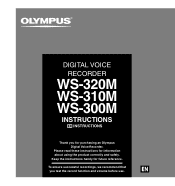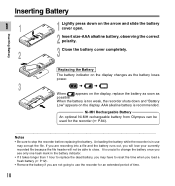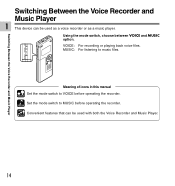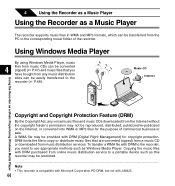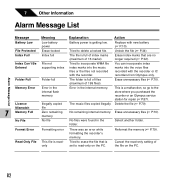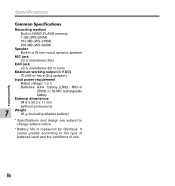Olympus WS-310M - 512 MB Digital Voice Recorder Support and Manuals
Get Help and Manuals for this Olympus item

View All Support Options Below
Free Olympus WS-310M manuals!
Problems with Olympus WS-310M?
Ask a Question
Free Olympus WS-310M manuals!
Problems with Olympus WS-310M?
Ask a Question
Most Recent Olympus WS-310M Questions
Where May I Purchase A New Or Used One ?
(Posted by schergerbeats 11 years ago)
Ws-310m Dead
When replacing dead battery I found my WS310 dead. Sure, polarity of the battery is OK. Nothing in t...
When replacing dead battery I found my WS310 dead. Sure, polarity of the battery is OK. Nothing in t...
(Posted by mattiavuento 13 years ago)
Popular Olympus WS-310M Manual Pages
Olympus WS-310M Reviews
We have not received any reviews for Olympus yet.