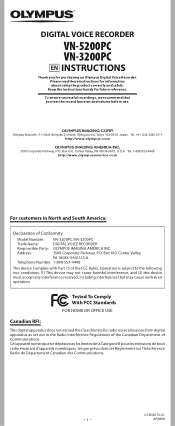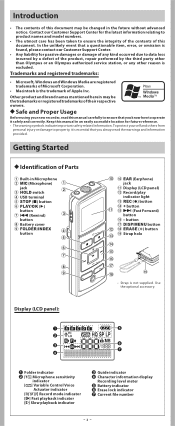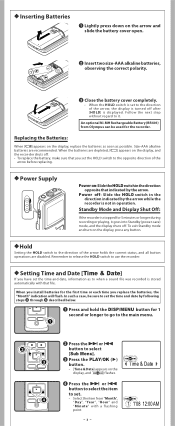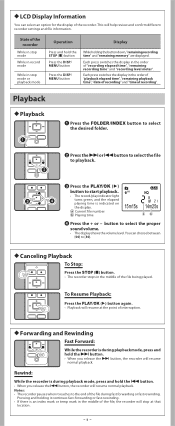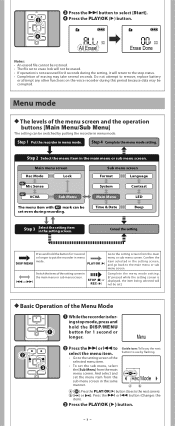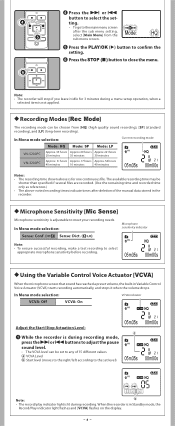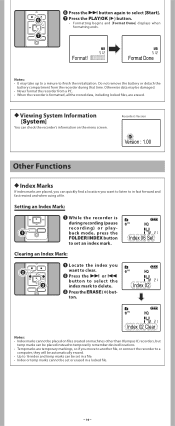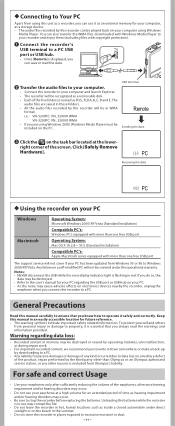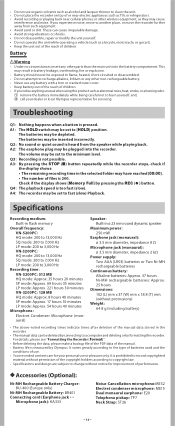Olympus VN 5200 PC - VN 5200PC 512 MB Digital Voice Recorder Support and Manuals
Get Help and Manuals for this Olympus item

View All Support Options Below
Free Olympus VN 5200 PC manuals!
Problems with Olympus VN 5200 PC?
Ask a Question
Free Olympus VN 5200 PC manuals!
Problems with Olympus VN 5200 PC?
Ask a Question
Most Recent Olympus VN 5200 PC Questions
How Does On Unlock Olympus Voice Recorder 5200 Everything Locked
Even erase button locked blocked inputt
Even erase button locked blocked inputt
(Posted by srsicher 9 years ago)
How To Unlock Olympus Voice Recorder Vn-5200pc
(Posted by paintell 9 years ago)
Why Flashing Remote?
(Posted by Sherryfaye 9 years ago)
Vn 5200 Digital Recorder How To Use
(Posted by gman8HDITUN 10 years ago)
How Do I Record For 200 Hrs Plus, Leaving Device Unmanned??
I need to know what settings and how to set the Olympus 5200 Recorder in the right mode that it will...
I need to know what settings and how to set the Olympus 5200 Recorder in the right mode that it will...
(Posted by rodeogalndiego47 10 years ago)
Olympus VN 5200 PC Videos
Popular Olympus VN 5200 PC Manual Pages
Olympus VN 5200 PC Reviews
We have not received any reviews for Olympus yet.