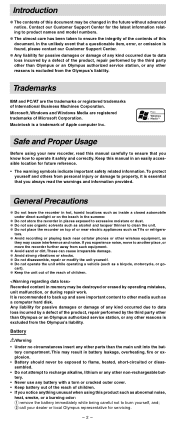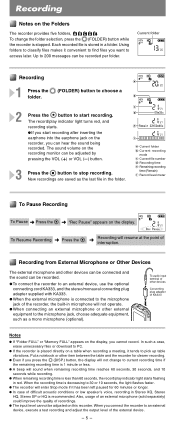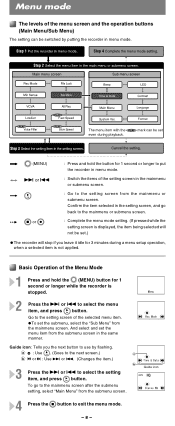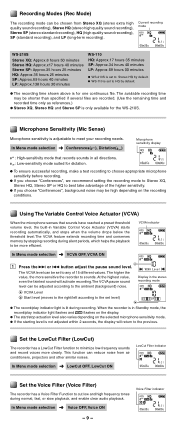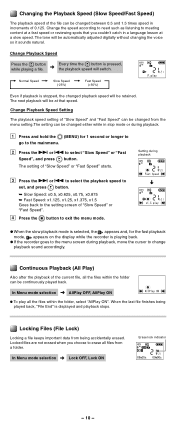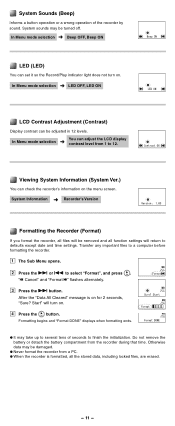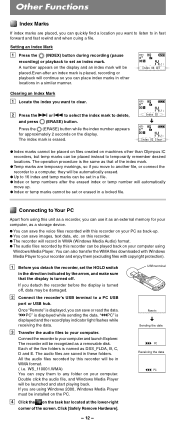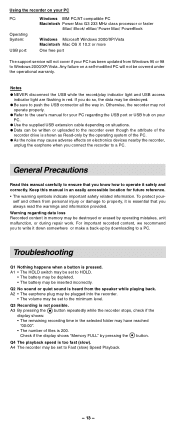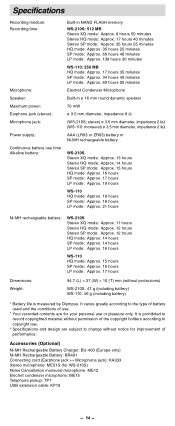Olympus WS 210S - 512 MB Digital Voice Recorder Support and Manuals
Get Help and Manuals for this Olympus item

View All Support Options Below
Free Olympus WS 210S manuals!
Problems with Olympus WS 210S?
Ask a Question
Free Olympus WS 210S manuals!
Problems with Olympus WS 210S?
Ask a Question
Most Recent Olympus WS 210S Questions
Firmware For Dig.recorder Olympus Ws-210s
please, report, were i can found the firmware for dig.recorder Olympus WS-210 S? I from Russia
please, report, were i can found the firmware for dig.recorder Olympus WS-210 S? I from Russia
(Posted by tryton2011 10 years ago)
Play Mp3 And Wma Files...
Greetings. My question is with regard to using the voice recorder as a music player. I can play wma ...
Greetings. My question is with regard to using the voice recorder as a music player. I can play wma ...
(Posted by scykhal 13 years ago)
Olympus WS 210S Videos
Popular Olympus WS 210S Manual Pages
Olympus WS 210S Reviews
We have not received any reviews for Olympus yet.