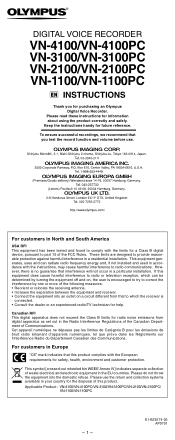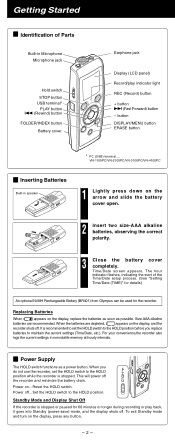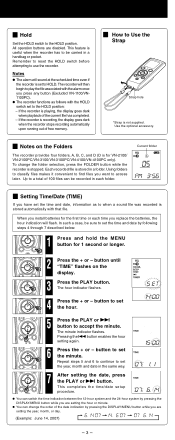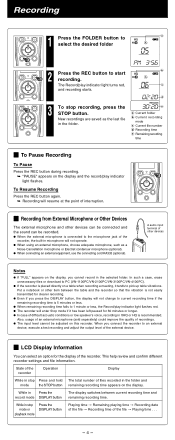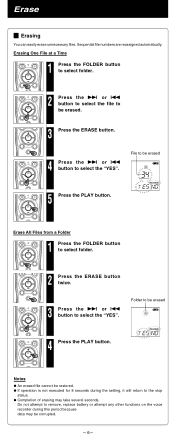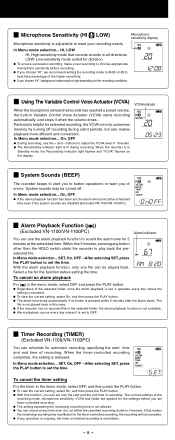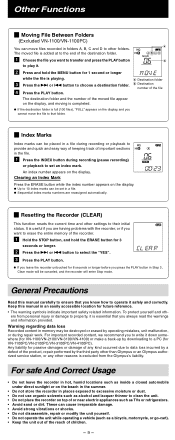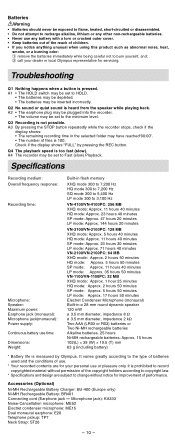Olympus VN3100PC - VN 3100PC 128 MB Digital Voice Recorder Support and Manuals
Get Help and Manuals for this Olympus item

View All Support Options Below
Free Olympus VN3100PC manuals!
Problems with Olympus VN3100PC?
Ask a Question
Free Olympus VN3100PC manuals!
Problems with Olympus VN3100PC?
Ask a Question
Most Recent Olympus VN3100PC Questions
Wont Turn On
(Posted by Anonymous-152593 8 years ago)
Driver Recorder Vn3100pc For Windows 8?
Where can I find the driver of Olympus recorder VN3100PC foor Windows 8
Where can I find the driver of Olympus recorder VN3100PC foor Windows 8
(Posted by jpdeenvlie 9 years ago)
Chk Err Message
Replaced my dead batteries in my Olympus VN 3100 pc voice recorder. The screen displays CHK Err. Hav...
Replaced my dead batteries in my Olympus VN 3100 pc voice recorder. The screen displays CHK Err. Hav...
(Posted by auntb71ba 10 years ago)
Downloading Music Files
I lost the manual for this recorder and i need to know how to download music from the recorder into ...
I lost the manual for this recorder and i need to know how to download music from the recorder into ...
(Posted by rocky1247 10 years ago)
Popular Olympus VN3100PC Manual Pages
Olympus VN3100PC Reviews
We have not received any reviews for Olympus yet.