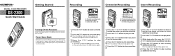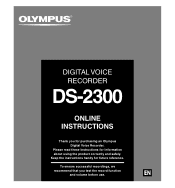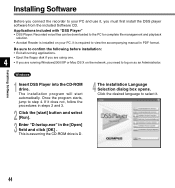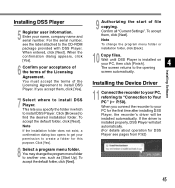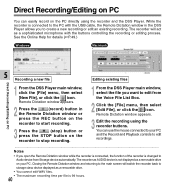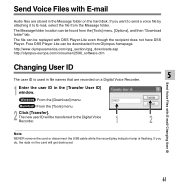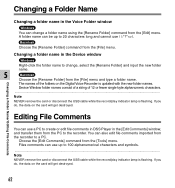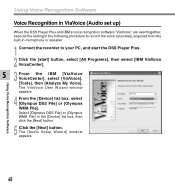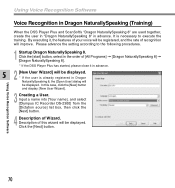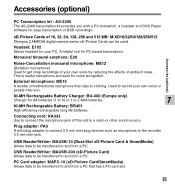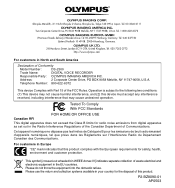Olympus DS 2300 - 16 MB Digital Voice Recorder Support and Manuals
Get Help and Manuals for this Olympus item

View All Support Options Below
Free Olympus DS 2300 manuals!
Problems with Olympus DS 2300?
Ask a Question
Free Olympus DS 2300 manuals!
Problems with Olympus DS 2300?
Ask a Question
Most Recent Olympus DS 2300 Questions
Olympus Ds2300
The screen is frozen and I cannot get the menu button up to erase the files
The screen is frozen and I cannot get the menu button up to erase the files
(Posted by hicklingjo 8 years ago)
Why Does My Digital Recorder Vin-7200 Say Full When There Are No Recordings At A
why does my digital recorder vin-7200 say full when there are no recordings at all on it? And someti...
why does my digital recorder vin-7200 say full when there are no recordings at all on it? And someti...
(Posted by johnaustinagent 10 years ago)
I Have A Olympus Digital Voice Recorder Vn -750
i have a olympus digital voice recorder vn-750 and i accidently deleted files how do i restore files...
i have a olympus digital voice recorder vn-750 and i accidently deleted files how do i restore files...
(Posted by snapjack37 10 years ago)
Generating Transcript With Olympus Digital Voice Recorder
Hello, Is it possible to generate a transcript on your computer from a recording on the Olympus dig...
Hello, Is it possible to generate a transcript on your computer from a recording on the Olympus dig...
(Posted by greyshackassistant 11 years ago)
Can I Upgrade Ds 2300 To Work With Windows 7?
(Posted by rickaru 13 years ago)
Olympus DS 2300 Videos
Popular Olympus DS 2300 Manual Pages
Olympus DS 2300 Reviews
We have not received any reviews for Olympus yet.