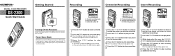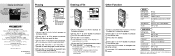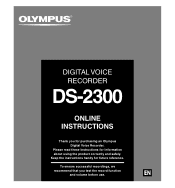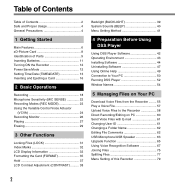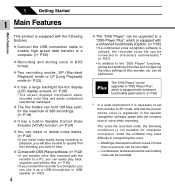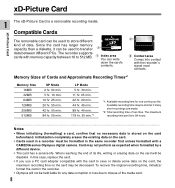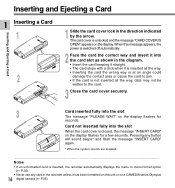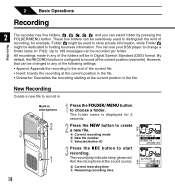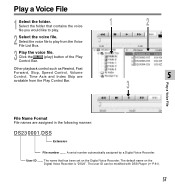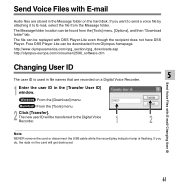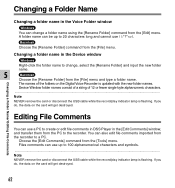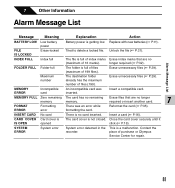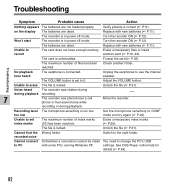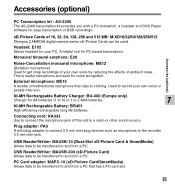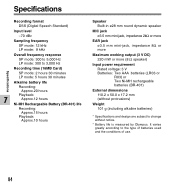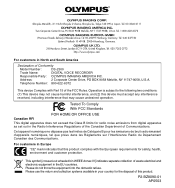Olympus DS 2300 Support Question
Find answers below for this question about Olympus DS 2300 - 16 MB Digital Voice Recorder.Need a Olympus DS 2300 manual? We have 2 online manuals for this item!
Question posted by johnaustinagent on November 7th, 2013
Why Does My Digital Recorder Vin-7200 Say Full When There Are No Recordings At A
why does my digital recorder vin-7200 say full when there are no recordings at all on it? And sometimes it says error.
Current Answers
Related Olympus DS 2300 Manual Pages
Similar Questions
Vn 5200 Digital Recorder How To Use
(Posted by gman8HDITUN 10 years ago)
Olympus Digital Recorder Ws-500m Ol Manual
How to transfer a voice file from Olympus WS-500M digital recorder to my a folder in my Macintosh co...
How to transfer a voice file from Olympus WS-500M digital recorder to my a folder in my Macintosh co...
(Posted by carolfaucher 10 years ago)
I Have A Olympus Digital Voice Recorder Vn -750
i have a olympus digital voice recorder vn-750 and i accidently deleted files how do i restore files...
i have a olympus digital voice recorder vn-750 and i accidently deleted files how do i restore files...
(Posted by snapjack37 10 years ago)
Generating Transcript With Olympus Digital Voice Recorder
Hello, Is it possible to generate a transcript on your computer from a recording on the Olympus dig...
Hello, Is it possible to generate a transcript on your computer from a recording on the Olympus dig...
(Posted by greyshackassistant 11 years ago)
How Do I Separate The Main Unit From My Olympus Ws-100 Digital Recorder?
I just bought a refurbished Olympus WS-100 digital recorder. I can't see in the instructions, nor ca...
I just bought a refurbished Olympus WS-100 digital recorder. I can't see in the instructions, nor ca...
(Posted by coolshadows 12 years ago)