Olympus 140143 - WS 500M 2 GB Digital Voice Recorder Support and Manuals
Get Help and Manuals for this Olympus item
This item is in your list!

View All Support Options Below
Free Olympus 140143 manuals!
Problems with Olympus 140143?
Ask a Question
Free Olympus 140143 manuals!
Problems with Olympus 140143?
Ask a Question
Most Recent Olympus 140143 Questions
Olympus Digital Recorder Ws-500m Ol Manual
How to transfer a voice file from Olympus WS-500M digital recorder to my a folder in my Macintosh co...
How to transfer a voice file from Olympus WS-500M digital recorder to my a folder in my Macintosh co...
(Posted by carolfaucher 10 years ago)
Popular Olympus 140143 Manual Pages
WS-500M Detailed Instructions (English) - Page 1


DIGITAL VOICE RECORDER
DETAILED INSTRUCTIONS
Thank you test the record function and volume before use.
Keep the instructions handy for purchasing an Olympus Digital Voice Recorder. Please read these instructions for information about using the product correctly and safely. To ensure successful recordings, we recommend that you for future reference. Register your product on www.olympus...
WS-500M Detailed Instructions (English) - Page 3


... message list 65
3 About playback
Playback 27 Setting an index mark or a temp mark .........31 How to begin segment repeat playback ...... 32
Troubleshooting 66 Technical assistance and support 68 Accessories (optional 68 Specifications 69
Erasing 34
EN
3 Table of contents
Introduction
4 Menu setting
Safe and proper usage 4 Menu setting method 36
1 Getting started Main features...
WS-500M Detailed Instructions (English) - Page 6


... USB cable or driver software (☞ P. 50). s This USB storage class support recorder can be utilized ...WS-520M, WS-510M, WS-500M
only. This recorder is
capable of 6 recording
modes such as external memory to CD-level
(For WS-520M only) (☞ P.36, P.38). s The playback speed can be controlled as a
Digital Voice Recorder and a
Digital Music Player (☞ P.17). s Supports...
WS-500M Detailed Instructions (English) - Page 8


...list display
" For WS-520M/WS-510M/
WS-500M:
1
When [VOICE] mode is selected:
1
2
When [MUSIC] mode is selected:
3 4
Identification of parts
1 [VOICE] mode indicator Record/ Playback status indicator Battery indicator
2 Folder name 3 [MUSIC] mode indicator
Record/ Playback status indicator Battery indicator 4 Folder name
File list display
" For WS-520M/WS-510M/
WS-500M:
When [VOICE] mode is...
WS-500M Detailed Instructions (English) - Page 9


... indicator 4 File name
File display
" For WS-520M/WS-510M/
WS-500M:
When [VOICE] mode is selected:
1
2
6
3
7
8 4
5
9
0 ! @
# $
" For WS-400S:
%
^
1
&
Identification of parts
1
2
6
3
7
8 4
5
9
1 File name
Record/ Playback status indicator
Battery indicator 2 Folder indicator
Recording mode indicator 3 During recording mode:
Remaining memory bar indicator
During playback mode...
WS-500M Detailed Instructions (English) - Page 17
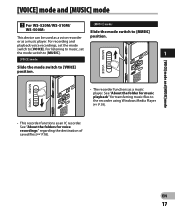
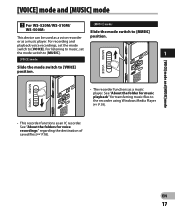
... "About the folders for transferring music files to the recorder using Windows Media Player (☞ P.19).
• This recorder functions as a voice recorder
position. For listening to music, set the mode
switch to [VOICE].
[VOICE] mode and [MUSIC] mode
[VOICE] mode and [MUSIC] mode
" For WS-520M/WS-510M/
[MUSIC] mode:
WS-500M:
Slide the mode switch to [MUSIC]
This device can...
WS-500M Detailed Instructions (English) - Page 18
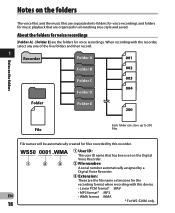
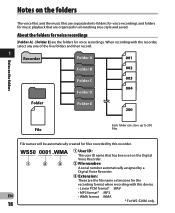
...A] - [Folder E] are the folders for files recorded by a
Digital Voice Recorder.
3 Extension:
These are the file name extensions for music playback that has been set on the Digital
Voice Recorder.
1
2
3
2 File number:
A serial number automatically assigned by this device.
• Linear PCM format* .WAV
• MP3 format* .MP3
EN
• WMA format .WMA
18
* For WS-520M only.
WS-500M Detailed Instructions (English) - Page 20


... the layered structure of the folders for music playbacks:
" For WS-520M/WS-510M/WS-500M: 1
Folder list display
Folder list display (First layer)
Folder ...files
Change folders while the operation is displayed. down one level.
Operation of the folders for voice recordings:
Folder list display
File list display
File display
File display
Moving through the levels
LIST button
OK...
WS-500M Detailed Instructions (English) - Page 21
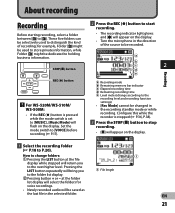
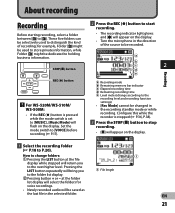
... the folders for example, Folder [&] might be dedicated to the
recording level and recording function settings) • [Rec Mode] cannot be recorded. Configure this while the recorder is set to be changed in the recording standby mode or while recording.
EN
21 STOP (4) button
REC (s) button
" For WS-520M/WS-510M/
WS-500M: • If the REC (s) button is pressed
while the...
WS-500M Detailed Instructions (English) - Page 27
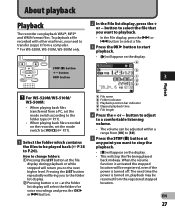
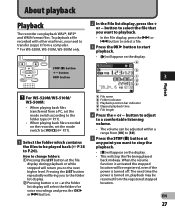
... (copy) it from a PC, set the mode switch to [VOICE] (☞ P.17).
1 Select the folder which contains the files to be played back (☞ P.18 to the next higher level. About playback
Playback
The recorder can be adjusted within a range from the registered stopped location.
a
b
c
3
d
e
Playback
" For WS-520M/WS-510M/
WS-500M:
• When playing back...
WS-500M Detailed Instructions (English) - Page 67
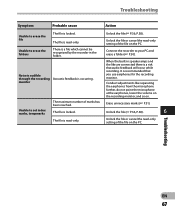
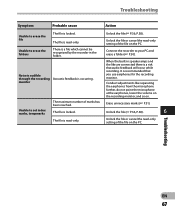
... you use earphones for the recording monitor. The maximum number of the file on . Unlock the file (☞ P.36, P.38).
6
The file is read -only.
monitor
When the built-in the folder. Unable to erase the file
The file is locked.
Troubleshooting
Symptom
Probable cause
Action
Unable to set index marks, tempmarks
The...
WS-500M Detailed Instructions (English) - Page 71
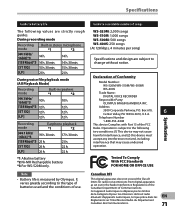
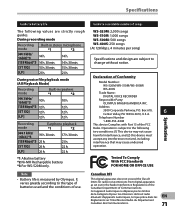
...
Model Number:
WS-520M/WS-510M/WS-500M/
WS-400S
Trade Name:
DIGITAL VOICE RECORDER
Responsible Party:
OLYMPUS IMAGING AMERICA INC.
Telephone Number
1-888-553-4448
This device Complies with Part 15 of use. It varies greatly according to the type of batteries used and the conditions of the FCC
Rules. Specifications and design are strictly rough guides.
Recording...
WS-500M Instructions (English, Español, Français, Português) - Page 2
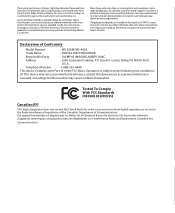
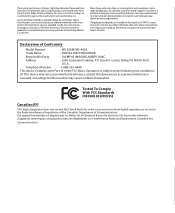
... ultérieure. Mantenha as set out in the Radio Interference Regulations of the Canadian Department of Communications. Telephone Number
:1-888-553-4448
This device Complies with Part 15 of Conformity
Model Number
: WS-500M/WS-400S
Trade Name
: DIGITAL VOICE RECORDER
Responsible Party
: OLYMPUS IMAGING AMERICA INC. Keep the instructions handy for information about using the...
WS-500M Instructions (English, Español, Français, Português) - Page 8


... to the direction B.
• If the "hour" indicator flashes in a long time, the [Set Time & Date] will appear. Recording (Fig. 6)
" For WS-500M: • If the RECs button is pressed while the mode switch is flashing, conduct the setup from the set date and time. polarities.
3 Close the battery cover completely by pressing the LIST button...
WS-500M Instructions (English, Español, Français, Português) - Page 9


... Mark Full] for voice recordings and press the OK ` or 9 button.
2 In the File list display, press the + or − button to select the file that the batteries will not run out while processing.
• For WS-500M only:
You can be set in a file. Note:
• As in a similar manner. In addition, replace the batteries with...
Olympus 140143 Reviews
Do you have an experience with the Olympus 140143 that you would like to share?
Earn 750 points for your review!
We have not received any reviews for Olympus yet.
Earn 750 points for your review!
