Olympus 142050 - WS 510M 4 GB Digital Voice Recorder Support and Manuals
Get Help and Manuals for this Olympus item
This item is in your list!

View All Support Options Below
Free Olympus 142050 manuals!
Problems with Olympus 142050?
Ask a Question
Free Olympus 142050 manuals!
Problems with Olympus 142050?
Ask a Question
Popular Olympus 142050 Manual Pages
WS-500M Detailed Instructions (English) - Page 1


...for future reference. Register your product on www.olympus-consumer.com/register and get additional benefits from Olympus! DIGITAL VOICE RECORDER
DETAILED INSTRUCTIONS
Thank you test the record function and volume before use. Keep the instructions handy for purchasing an Olympus Digital Voice Recorder.
EN
Please read these instructions for information about using the product correctly...
WS-500M Detailed Instructions (English) - Page 3


...
other devices 25 Alarm message list 65
3 About playback
Playback 27 Setting an index mark or a temp mark .........31 How to begin segment repeat playback ...... 32
Troubleshooting 66 Technical assistance and support 68 Accessories (optional 68 Specifications 69
Erasing 34
EN
3 Play Menu 40
Identification of parts 7 Display (LCD panel 8
Power supply 10 Inserting batteries 10
.
WS-500M Detailed Instructions (English) - Page 6


...Layer-3) and WAV* format
files (☞ P. 27, P.53, P.60).
* For WS-520M, WS-510M, WS-500M
only.
s A Noise Cancel function (☞ P. 36,
P. 40) and a Voice Filter function
(☞ P. 36, P. 40) cut noise and
enable clear audio playback.
s The recorder stores highly
1
compressed WMA (Windows
Media Audio) format voice
messages in integrated flash
memory (☞ P. 21).
WS-500M Detailed Instructions (English) - Page 9


... 4 File name
File display
" For WS-520M/WS-510M/
WS-500M:
When [VOICE] mode is selected:
1
2
6
3
7
8 4
5
9
0 ! @
# $
" For WS-400S:
%
^
1
&
Identification of parts
1
2
6
3
7
8 4
5
9
1 File name
Record/ Playback status indicator
Battery indicator 2 Folder indicator
Recording mode indicator 3 During recording mode:
Remaining memory bar indicator
During playback mode:
Playback...
WS-500M Detailed Instructions (English) - Page 11
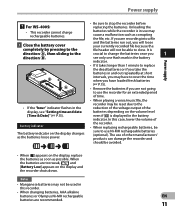
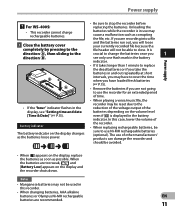
...
1
see "Setting time and date
batteries depending on the display, replace the batteries as soon as corrupting the file, etc. even if [8] is in use the recorder for an extended period
of time.
• When playing a voice/music file, the
recorder may cause a malfunction such as possible. In this recorder.
• When changing batteries, AAA alkaline
batteries or Olympus Ni-MH...
WS-500M Detailed Instructions (English) - Page 17
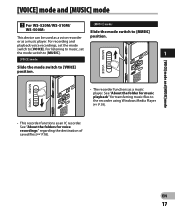
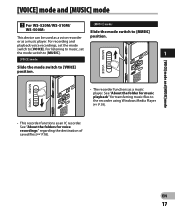
For listening to music, set the mode
switch to the recorder using Windows Media Player (☞ P.19).
• This recorder functions as a music player. [VOICE] mode and [MUSIC] mode
[VOICE] mode and [MUSIC] mode
" For WS-520M/WS-510M/
[MUSIC] mode:
WS-500M:
Slide the mode switch to [MUSIC]
This device can be used as a music player. or as an IC...
WS-500M Detailed Instructions (English) - Page 18
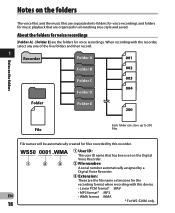
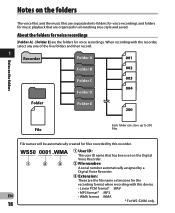
...
• MP3 format* .MP3
EN
• WMA format .WMA
18
* For WS-520M only.
About the folders for voice recordings
[Folder A] - [Folder E] are the folders for files recorded by a
Digital Voice Recorder.
3 Extension:
These are the file name extensions for music playback that has been set on the folders
File
Each folder can store up to 200 files...
WS-500M Detailed Instructions (English) - Page 21
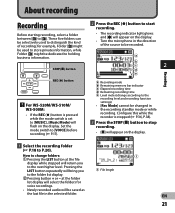
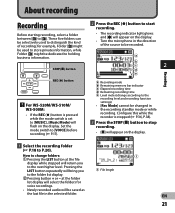
... for example, Folder [&] might be recorded.
Set the mode switch to [VOICE] before recording (☞ P.17).
2 Press the REC (s) button to the
recording level and recording function settings) • [Rec Mode] cannot be saved as
the last file in the recording standby mode or while recording. EN
21 STOP (4) button
REC (s) button
" For WS-520M/WS-510M/
WS-500M: • If the REC...
WS-500M Detailed Instructions (English) - Page 30
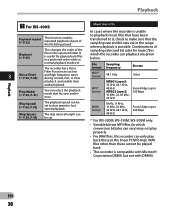
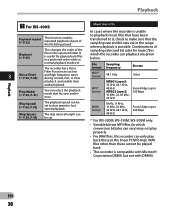
...WS-520M, WS-510M, WS-500M only.
• Variable bitrate MP3 files (in which the recorder can be played back.
• This recorder... mode etc.
The recorder has a Voice
Filter Function to cut low
3
[Voice Filter] (☞ ...set . Playback
EN
30 Playback
" For WS-400S:
Segment repeat (☞ P.32)
This function enables repeated playback of part of the file being played.
[Replace...
WS-500M Detailed Instructions (English) - Page 42
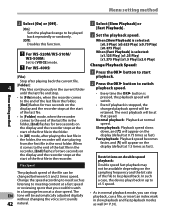
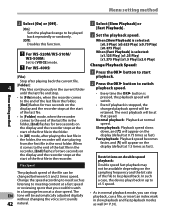
... 1.5 times as well (☞ P.31). " For WS-520M/WS-510M/
WS-500M: Set to meeting content at a fast speed or reviewing spots that speed.
In such a case, the device plays back in up to x1.5 speed.
• As in normal playback mode, you couldn't catch in the folder, the recorder will appear on the display (default at...
WS-500M Detailed Instructions (English) - Page 44


... 06] [On] [On] [English]
*1 For WS-520M, WS-510M, WS-500M only (Set to their initial settings. Format
Refer to [MUSIC] mode). For WS-520M, WS-510M, WS-500M (Set to [VOICE] mode).
*3 For WS-520M, WS-510M, WS-500M only (Set to "Formatting the Recorder [Format]" (☞ P.46).
System Info.
Menu settings after setting reset
(initial settings):
, Rec Menu:
[Mic Sense] [Rec Mode...
WS-500M Detailed Instructions (English) - Page 48
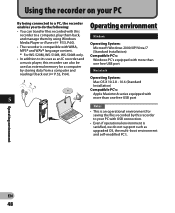
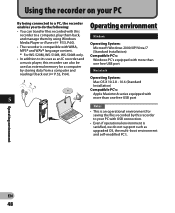
...:
Mac OS X 10.2.8 - 10.6 (Standard
Installation)
Compatible PC's:
Apple Macintosh series equipped with WMA,
MP3* and WAV* language content.
* For WS-520M, WS-510M, WS-500M only.
• In addition to a computer, play them back, and manage them by using Windows
Windows
Media Player or iTunes (☞ P.53, P.60). • The recorder is compatible with
5
more than one...
WS-500M Detailed Instructions (English) - Page 65
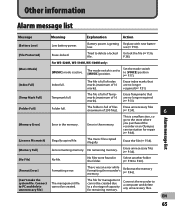
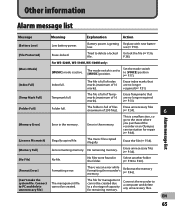
... full. The file is active.
There was an error while formatting the recorder's memory.
Tried to [MUSIC] position. The mode switch is set to delete a locked Unlock the file (☞ P.36,
file. Set the mode switch to the store where you purchased the recorder or an Olympus service station for repair (☞ P.68).
[Licence Mismatch] Illegally copied file. Erase...
WS-500M Detailed Instructions (English) - Page 67
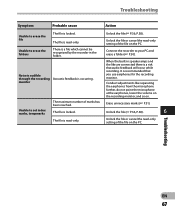
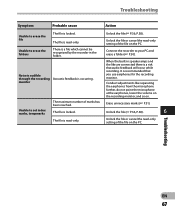
... number of the file on .
Unable to erase the file
The file is locked. It is recommended that audio feedback will occur while recording.
Troubleshooting
EN
67 Unlock the file (☞ P.36, P.38).
6
The file is read -only setting of the file on the PC. Unlock the file or cancel the read -only...
WS-500M Detailed Instructions (English) - Page 71
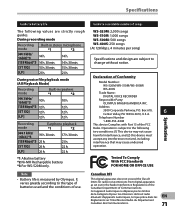
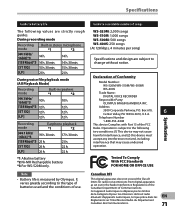
...-553-4448
This device Complies with Part 15 of Conformity
Model Number:
WS-520M/WS-510M/WS-500M/
WS-400S
Trade Name:
DIGITAL VOICE RECORDER
Responsible Party:
OLYMPUS IMAGING AMERICA INC.
Declaration of the FCC
Rules. Box 610,
6
Center Valley, PA 18034-0610, U.S.A. Specifications
Guide to battery life
Guide to the type of batteries used and the conditions of...
Olympus 142050 Reviews
Do you have an experience with the Olympus 142050 that you would like to share?
Earn 750 points for your review!
We have not received any reviews for Olympus yet.
Earn 750 points for your review!
