Olympus WS320M - 1 GB Digital Voice Recorder Support and Manuals
Get Help and Manuals for this Olympus item
This item is in your list!

View All Support Options Below
Free Olympus WS320M manuals!
Problems with Olympus WS320M?
Ask a Question
Free Olympus WS320M manuals!
Problems with Olympus WS320M?
Ask a Question
Olympus WS320M Videos
Popular Olympus WS320M Manual Pages
WS-300M Instructions (English) - Page 1
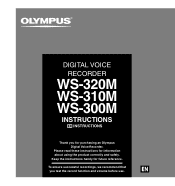
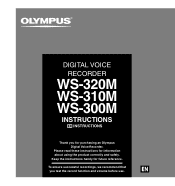
DIGITAL VOICE
RECORDER
WS-320M WS-310M WS-300M
INSTRUCTIONS
EN INSTRUCTIONS
Thank you test the record function and volume before use.
To ensure successful recordings, we recommend that you for purchasing an Olympus Digital Voice Recorder. Please read these instructions for future reference. Keep the instructions handy for information about using the product correctly and safely. EN
WS-300M Instructions (English) - Page 2
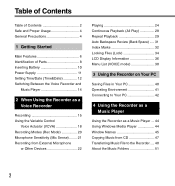
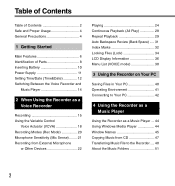
... Usage 4 General Precautions 4
1 Getting Started
Main Features 6 Identification of Parts 8 Inserting Battery 10 Power Supply 11 Setting Time/Date (Time&Date 12 Switching Between the Voice Recorder and
Music Player 14
2 When Using the Recorder as a Voice Recorder
Recording 15 Using the Variable Control
Voice Actuator (VCVA 18 Recording Modes (Rec Mode 20 Microphone Sensitivity (Mic Sense...
WS-300M Instructions (English) - Page 6


... cable or driver software. ( P.42)
This USB storage class support recorder can be saved, and utilized to read and save the data. ( P.81)
• By connecting the computer with the following features.
1
Getting Started
1 Main Features
Main Features
This product is ST HQ (Stereo High Quality), and 3 types of the Digital Voice Recorder
The recorder stores highly...
WS-300M Instructions (English) - Page 7


... WS-320M (1 GB): 13 hours 20minutes to
45hours 20 minutes WS-310M (512 MB): 6 hours 40minutes to
22hours 40 minutes WS-300M (256 MB): 3 hours 20minutes to
11hours 20 minutes
Has built-in WOW. ( P.61)
You can hold 199 files each, for files recorded with this recorder or the IC recorders from Olympus. The five folders can change the playback equalizer settings...
WS-300M Instructions (English) - Page 10
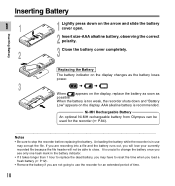
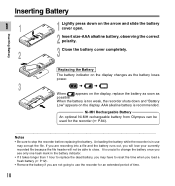
....
10
Ni-MH Rechargeable Battery
An optional Ni-MH rechargeable battery from Olympus can be able to stop the recorder before replacing the battery. If you are not going to use
may corrupt the file. AAA alkaline battery is too weak, the recorder shuts down on the arrow and slide the battery cover open.
2 Insert...
WS-300M Instructions (English) - Page 21
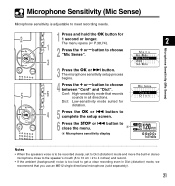
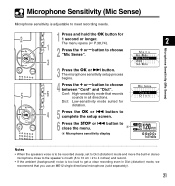
... button for
dictation.
4
5 Press the OK or 0 button to complete the setup screen.
6
6 Press the STOP or 0 button to close to the speaker's mouth (5 to 10 cm / 2 to 4 inches) and record. • If the ambient (background) noise is to be recorded clearly, set to Dict (dictation) mode and move the built-in all directions.
WS-300M Instructions (English) - Page 31
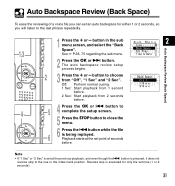
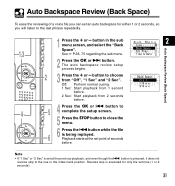
...; If "1 Sec" or "2 Sec" is set at the set point of a voice file you will listen to the cue or the index mark position.
Auto Backspace Review (Back Space)
1 Press the + or - Auto Backspace Review (Back Space)
To ease the reviewing of seconds
before .
4
5 4 Press the OK or 0 button to complete the setup screen. 5 Press the STOP button...
WS-300M Instructions (English) - Page 36
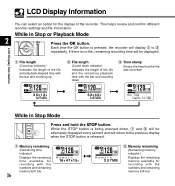
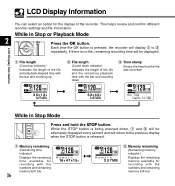
... in Stop or Playback Mode
2
Press the OK button. Each time the OK button is being pressed down .
3 Time stamp
Shows the time that the file was recorded.
This helps review and confirm different recorder settings and file information. While in Stop Mode
Press and hold the STOP button. While the STOP button is pressed, the...
WS-300M Instructions (English) - Page 38
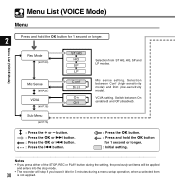
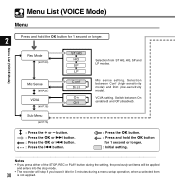
...minutes during a menu setup operation, when a selected item
38 is not applied. Switch between Conf (high-sensitivity mode) and Dict (low-sensitivity mode). VCVA setting. Menu List (VOICE Mode)
Menu
Press and...the setting, the previously set items will be applied and enters into the stop mode.
• The recorder will stop if you leave it idle for 1 second or longer.
2
Menu List (VOICE Mode...
WS-300M Instructions (English) - Page 44
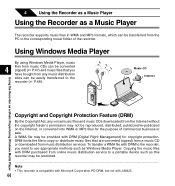
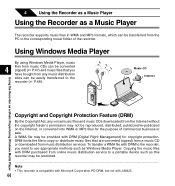
... converted into WMA or MP3 files for copyright protection. Copying the music files with DRM (Digital Right Management) for the purpose of the recorder. Using Windows Media Player
By using Windows Media Player, music
4
files from music CDs can be easily transferred to the recorder, you
have bought from any voice/music files and music CDs downloaded from...
WS-300M Instructions (English) - Page 50
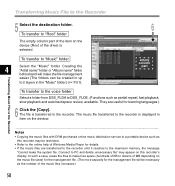
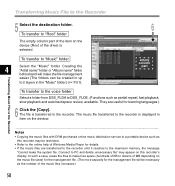
... the system file. empty column
part
Transferring Music File to the Recorder
To transfer to the voice folder
Select a folder from DSS_FLDA to the maximum memory, the message
"Cannot make the file management
easier (The folders can be restricted. • Refer to a portable device such as partial repeat, fast playback, slow playback and auto backspace review, available...
WS-300M Instructions (English) - Page 53
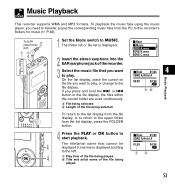
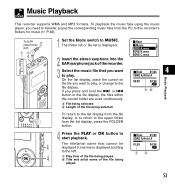
... need to transfer (copy) the corresponding music files from the list display, press the FOLDER button.
4 Press the PLAY or OK button to start playback.
4
The title/artist name that you want to MUSIC. Music Playback
This recorder supports WMA and MP3 formats.
To EAR (earphone) jack
1 Set the Mode switch to play , or...
WS-300M Instructions (English) - Page 82
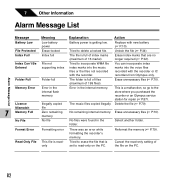
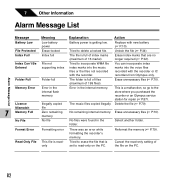
...There was an error while formatting the recorder's memory. File Protected Erase-locked
Tried to the store where you purchased the recorder or an Olympus service station for repair ( P.87). Index Can't Be Entered
File not supporting index
Tried to incorporate WMA file index marks into the voice files recorded with the recorder.
Tried to read -only setting of 199 files).
Erase index...
WS-300M Instructions (English) - Page 85


Specifications
For the Digital Voice Recorder
Recording format WMA (Windows Media Audio)
Input level -70 dBv Sampling ...Digital Music Player
Compatible data format WMA, MP3 format
Sampling frequency 44.1 kHz
Frequency band 20Hz to 20kHz
Playback time WS-320M (1 GB) Approx. 13 hours 20 minutes to 45 hours 20 minutes WS-310M (512 MB) Approx. 6 hours 40 minutes to 22 hours 40 minutes
7 WS-300M...
WS-300M Instructions (English) - Page 86
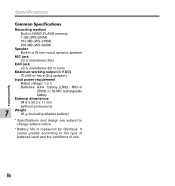
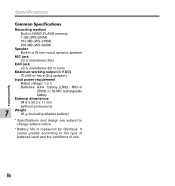
It varies greatly according to change without notice.
* Battery life is measured by Olympus. Specifications
Specifications
Common Specifications Recording medium
Built-in NAND FLASH memory 1 GB (WS-320M) 512 MB (WS-310M) 256 MB (WS-300M) Speaker Built-in ø18 mm round dynamic speaker MIC jack ø3.5, impedance 2kΩ EAR jack ø3.5, impedance 8Ω or more Maximum working output...
Olympus WS320M Reviews
Do you have an experience with the Olympus WS320M that you would like to share?
Earn 750 points for your review!
We have not received any reviews for Olympus yet.
Earn 750 points for your review!

