Olympus 141897 - DS 30 256 MB Digital Voice Recorder Support and Manuals
Get Help and Manuals for this Olympus item
This item is in your list!

View All Support Options Below
Free Olympus 141897 manuals!
Problems with Olympus 141897?
Ask a Question
Free Olympus 141897 manuals!
Problems with Olympus 141897?
Ask a Question
Most Recent Olympus 141897 Questions
System Check
I recorded some voice files yesterday and it was working well but today I wanted to copy files to my...
I recorded some voice files yesterday and it was working well but today I wanted to copy files to my...
(Posted by amira310 12 years ago)
Popular Olympus 141897 Manual Pages
DS-40 Instructions (English) - Page 2


...Customer Support Center... or registered trademarks of the product, repair performed by the third party other than Olympus or an Olympus authorized service station, or any other reasons is excluded...that a questionable item, error, or omission is found, please contact our Customer Support Center.
● Any liability for the latest information relating to product names and model numbers.
● The...
DS-40 Instructions (English) - Page 6


......... 78 Changing External Input Setting (Ext.
Keep this instruction manual, allowing you know how ...to the Recorder .... 139 Importing Podcast Content 142 Loading Audible Content 146 Transferring Audible Content 149 Enjoy Audible Content with the Recorder ... 151
Recording from CD 138 Transferring Music File to operate it is installed...
DS-40 Instructions (English) - Page 10


... background color whiter than
conventional Olympus models. Main Features
● This USB storage class support recorder can
be converted to characters ...settings of this recorder, etc. can be performed.
● It is utilized, the recorded voice file can be received automatically. can be utilized as a USB microphone or USB speaker.
● The "DSS Player" can be upgraded...
DS-40 Instructions (English) - Page 18


... into "Voice Guide" setup (☞P57). See P60, 62 regarding the menu.
2 Press the OK or 9 button. The Time/Date screen appears. The clock will sound saying that point.
• After setup, a message will start of the
2
Time/Date setup process.The following steps are the same as Step 1 through Step 3 of
"Setting Time/Date...
DS-40 Instructions (English) - Page 28


... close the menu screen. button to complete the setup screen. The VCVA setup process begins.
4 Press the + or -
...a VCVA (Variable Control Voice Actuator) indicator
6
5 Press the OK button to choose "VCVA". The menu opens. (☞ P60, 62)
1
2 Press the + or - Off: Will resume recording in normal mode.
3
When "On" is pressed, the setting...
DS-40 Instructions (English) - Page 40
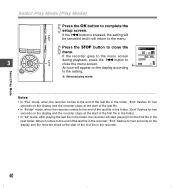
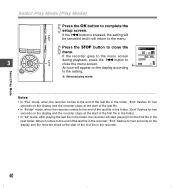
... Play Mode (Play Mode)
5 Press the OK button to complete the setup screen.
6
If the 0 button is pressed, the setting will be canceled and it comes to the end of the last file...recorder comes to close the menu. An icon will return to the menu.
6 Press the STOP button to the setting.
When it will appear on the display and the recorder stops at the start of the last file in the folder...
DS-40 Instructions (English) - Page 57


The voice guide setup process begins.
5
Guidance
4 Press the + or -
button to select the item to set from among
3
"On/Off", "Speed" and "Volume" .
5 Press the OK or 9 button to move to the respective setting.
5
For procedures for 1 second or
longer. button to set . Adjust the speed and the volume of recorder operating conditions. The menu...
DS-40 Instructions (English) - Page 59


... return to the menu.
7 Press the STOP button to complete the setup screen.
If the 0 button is formatted (☞P52), guidance data will also be available in
the future (☞P76).
• Set the starting tune/closing tune at the guidance "Volume" setting. Guidance (Voice Guide)
7
6 Press the OK button to close the menu.
6
...
DS-40 Instructions (English) - Page 60


... move to a desired item to quickly set it.
a Selected tab
Menu Setting Method
1
2 Press the + or - 6
Menu Setting
Menu Setting Method
Items in menus are categorized by tabs, so select a tab first and move to the item to be set .
2
3
3 Press the OK or 9 button to move to a tab. Setup using a tab
1 Press the 0 button for...
DS-40 Instructions (English) - Page 61


If the 0 button is pressed, the setting will
6
be canceled and it will return to the menu.
5
6 Press the STOP button to the setting of the selected item.
3
4 Press the + or - Moves to close the menu.
Menu Setting Method
61 button to change the setting.
6
5 Press the OK button to complete the setup screen.
Menu Setting Method
4
3 Press the OK or 9 button.
DS-40 Instructions (English) - Page 64


Menu List
*
*
*"Play Mode" and "Skip Space" cannot be set in the
64
Audible mode. Menu List
6
*Please see online manual for details.
DS-40 Instructions (English) - Page 68


Using DSS Player Software
Notes • The support service will not cover if your PC has been updated from Windows 95/98/Me to Windows
2000/XP. • Any failure on a self-modified PC will not be covered under the operational warranty.
7
68
Using DSS Player Software
DS-40 Instructions (English) - Page 73


... the PC and utilize DSS Player, in the menu setting of the PC.
3 Confirm that the recorder has stopped and connect a USB
cable to finish installing DSS Player before connecting the recorder (☞ P69). ...the "Storage Class".
If any other company's cable is used, it will not be the cause trouble. Connecting to Your PC
Be sure to the connection port on
7
recorder if the USB cable ...
DS-40 Instructions (English) - Page 75


...
1 Right click on the of the screen, and select [Setting]. The application which enables setting will be displayed by dialog.
2 Click the of the same...of the taskbar on [DSS Player Version 7] disappears. Running DSS Player
By connecting the recorder to reinstate again.
2
Manual start
3 7
Running DSS Player
1 Start Windows.
2 Click the [start the application. Note
• You cannot...
DS-40 Instructions (English) - Page 84


...(US and Canada) or A322 (Europe except U.K.)
84
Ni-MH rechargeable battery and charger set: BC400 (Europe only) BC400 comes with less noise.
Use to connect from shocks and dirt...an Ni-MH rechargeable battery charger (BU-400) and 4 Ni-MH rechargeable batteries (BR401) as the DS-40 model, and the ME53SA which has stereo mini-plugs (ø3.5) with a tie-clip.
12 Telephone pickup: TP7 Earphone ...
Olympus 141897 Reviews
Do you have an experience with the Olympus 141897 that you would like to share?
Earn 750 points for your review!
We have not received any reviews for Olympus yet.
Earn 750 points for your review!
