Olympus DS 20 - 128 MB Digital Voice Recorder Support and Manuals
Get Help and Manuals for this Olympus item
This item is in your list!

View All Support Options Below
Free Olympus DS 20 manuals!
Problems with Olympus DS 20?
Ask a Question
Free Olympus DS 20 manuals!
Problems with Olympus DS 20?
Ask a Question
Most Recent Olympus DS 20 Questions
Olympus Digital Voice Recorder Ds-20 (141147) In New York
What is the price of Olympus digital voice recorder DS-20 (141147) in New York?
What is the price of Olympus digital voice recorder DS-20 (141147) in New York?
(Posted by navmouly 13 years ago)
Popular Olympus DS 20 Manual Pages
DSS Player 2002 Installation Guide for the DS-330 (English, Français, Deutsch, Italiano, Español) - Page 9


... To change the program menu folder to install Acrobat Reader. Confirm all "Current Settings". Getting Ready
7 Select a program menu folder. To accept them, click on [Back].
9 Copy files. When the Acrobat Reader Setup dialog box opens, click on [Finish].
10 Set up Acrobat Reader. Wait until DSS Player 2002 is installed on your PC, then click on [Next...
DSS Player 2002 Installation Guide for the DS-330 (English, Français, Deutsch, Italiano, Español) - Page 12
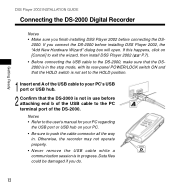
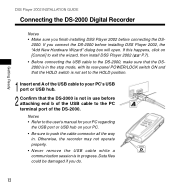
...is not set to the HOLD position.
1 Insert end A of the USB cable to your PC. • Be sure to the PC terminal port of the DS-2000. Otherwise, the recorder may not operate properly. • Never remove the USB cable while a communication session is not in use before connecting the DS-
2000. Getting Ready
DSS Player 2002 INSTALLATION GUIDE
Connecting the DS-2000 Digital Recorder
Notes •...
DSS Player 2000 Instructions for the DS-330 (English) - Page 6


...is supplied with the product during installation to the user's guide supplied with the speech recognition software. - Click "Browse" to install DSS Player 2000. Click "Yes."
6 Select a program menu folder. To accept them click "Yes."
5 Select where to another one, such as an administrator or use speech recognition software, install it first.
For instruction on a network, you accept...
DSS Player 2000 Instructions for the DS-330 (English) - Page 13
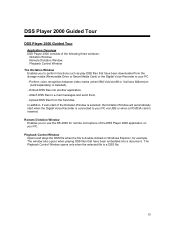
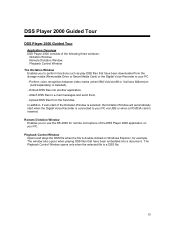
... automatically start when the Digital Voice Recorder is connected to use the DS-2000 for example.
Remote Dictation Window Enables you to perform functions such as play DSS files that have been downloaded from the hard disk. Attach DSS files to your PC via USB or when a PCMCIA card is installed), - Playback Control Window Opens and plays the DSS file when the file...
DSS Player 2000 Instructions for the DS-330 (English) - Page 51
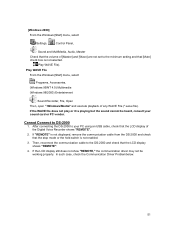
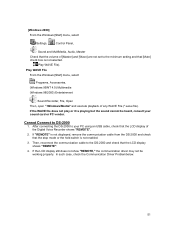
... the DS-2000 and check that the LCD display of the Digital Voice Recorder shows "REMOTE".
2. In such case, check the Communication Driver Problembelow.
51
If "REMOTE" is not displayed, remove the communication cable from the DS-2000 and check that [Mute] check box is not selected.
( Play WAVE File). Play WAVE File
From the Windows [Start] menu, select
Programs, Accessories, (Windows...
DSS Player 2000 Instructions for the DS-330 (English) - Page 52


... you install the USB driver on Windows 95, you cannot use .
[Windows 95, and Windows NT 4.0]
From the Windows [Start] menu, select
Settings,
Control Panel,
Devices
Next, select the DS-2000 (USBDSS Device for DS-150/320 and DSSUSB1 Device for DS-2000) under [Devices] and click [Hardware Profiles]. Check that the [Status] of the [Device Manager] page and check that the DSS Player 2000 does...
DS-2000 Instructions - Purchased Prior to September 2002 (English) - Page 2


...Machines Corporation.
Microsoft and Windows are the trademarks
or ...recorder on the beach in an easily accessible location for purchasing the Olympus Digital Voice Recorder DS-2000.
For Safe And Correct Usage
Thank you for future reference.
• The warning symbols indicate important safety related information. Before using your new recorder, read this manual...
DS-2000 Instructions - Purchased Prior to September 2002 (English) - Page 4


...and date, operating mode, and warnings in three separate folders for transferring recorded voice data to a PC. Main Features
q The DS-2000 digital voice recorder stores highly compressed DSS audio files on SmartMedia cards. q The DS-2000 supports two recording modes: SP (Standard Playback) mode and LP (Long Playback) mode (→ P.18). q Accessories are made. (Use the remaining time and...
DS-2000 Instructions - Purchased Prior to September 2002 (English) - Page 40
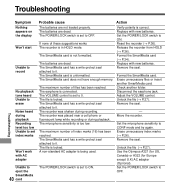
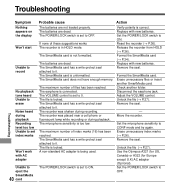
... during playback. The maximum number of files has been reached.
Reset the recorder (→ P.36). Replace with new batteries. Check another SmartMedia card. Unlock the file (→ P.27).
The recorder was shaken during playback Recording level too low Unable to set to ON. The microphone sensitivity is locked. The file is too low.
The POWER/LOCK...
DS-2000 Instructions - Purchased Prior to September 2002 (English) - Page 44
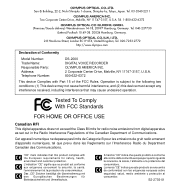
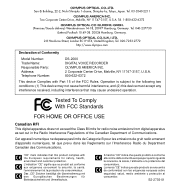
...Model Number: Trade Name: Responsible Party: Address: Telephone Number:
DS-2000 DIGITAL VOICE RECORDER OLYMPUS AMERICA INC. 2 Corporate Center Drive, Melville, NY 11747-3157, U.S.A. 800-622-6372
This device Complies with the European requirements for radio noise emissions from digital apparatus as set...interference that this product complies with Part 15 of Communications.
Cet apparail ...
DS-2000 Instructions - Purchased In or After September 2002 (English) - Page 1
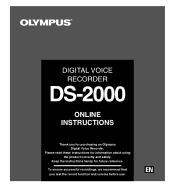
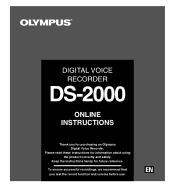
Please read these instructions for future reference. DIGITAL VOICE RECORDER
DS-2000
ONLINE INSTRUCTIONS
Thank you test the record function and volume before use.
1
Keep the instructions handy for information about using the product correctly and safely.
To ensure successful recordings, we recommend that you for purchasing an Olympus Digital Voice Recorder.
DS-2000 Instructions - Purchased In or After September 2002 (English) - Page 2


...and Windows are registered trademarks of or near cellular phones or other wireless equipment, as TVs or refrigerators. Keep this manual carefully to clean the unit. Avoid recording or...children. Do not place the recorder on the beach in the summer. Do not store the recorder in an easily accessible location for purchasing the Olympus Digital Voice Recorder DS-2000. Do not operate the ...
DS-2000 Instructions - Purchased In or After September 2002 (English) - Page 4


..., and warnings in LP mode.
The included 16MB SmartMedia card records approximately 2 hours and 35 minutes* in SP mode and approximately 5 hours and 30 minutes* in a clear format. Main Features
The DS-2000 digital voice recorder stores highly compressed DSS audio files on SmartMedia cards. The DS-2000 supports two recording modes: SP (Standard Playback) mode and LP (Long Playback) mode...
DS-2000 Instructions - Purchased In or After September 2002 (English) - Page 44
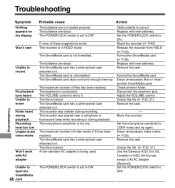
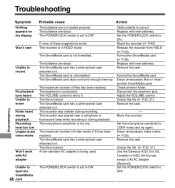
...-protect seal attached to OFF. The microphone sensitivity is set to CONF mode and try again. Use the Olympus A321 (for US, Canada) or A322 (for Europe except U.K) AC adapter (Oprional).
Erase unnecessary index marks ( P.29). Troubleshooting
Symptom Nothing appears on the display
Won't start
Unable to record
No playback tone heard Unable to erase...
DS-2000 Instructions - Purchased In or After September 2002 (English) - Page 48
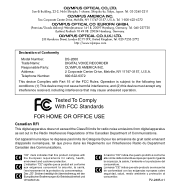
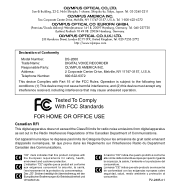
... interference that this product complies with Part 15 of Communications.
La marca "...Model Number: Trade Name: Responsible Party: Address: Telephone Number:
DS-2000 DIGITAL VOICE RECORDER OLYMPUS AMERICA INC. 2 Corporate Center Drive, Melville, NY 11747-3157, U.S.A. 800-622-6372
This device Complies with the European requirements for radio noise emissions from digital apparatus as set...
Olympus DS 20 Reviews
Do you have an experience with the Olympus DS 20 that you would like to share?
Earn 750 points for your review!
We have not received any reviews for Olympus yet.
Earn 750 points for your review!
