Olympus WS-520M Support and Manuals
Get Help and Manuals for this Olympus item
This item is in your list!

View All Support Options Below
Free Olympus WS-520M manuals!
Problems with Olympus WS-520M?
Ask a Question
Free Olympus WS-520M manuals!
Problems with Olympus WS-520M?
Ask a Question
Popular Olympus WS-520M Manual Pages
WS-500M Detailed Instructions (English) - Page 6


... compatible with USB 2.0, enabling fast data transfer to CD-level
(For WS-520M only) (☞ P.36, P.38).
s The playback speed can be utilized as stereo or
monaural (☞ P. 36, P. 38). s You can also
playback MP3* (MPEG-1/MPEG-2
Audio Layer-3) and WAV* format
files (☞ P. 27, P.53, P.60).
* For WS-520M, WS-510M, WS-500M
only. s This USB storage class support recorder...
WS-500M Detailed Instructions (English) - Page 10
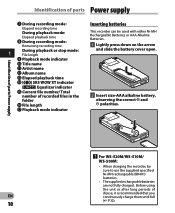
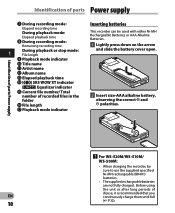
... playback or stop mode: File length
9 Playback mode indicator
0 Title name
! polarities. Before using
the unit or after long periods of parts/Power supply
" For WS-520M/WS-510M/
WS-500M:
• When charging the recorder, be used with either Ni-MH Rechargeable Batteries or AAA Alkaline Batteries. 1 Lightly press down on the arrow
and slide the battery...
WS-500M Detailed Instructions (English) - Page 12
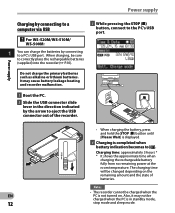
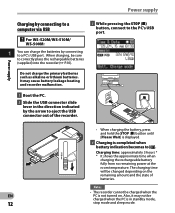
Power supply
Power supply
Charging by connecting to a computer via USB
" For WS-520M/WS-510M/
WS-500M:
1 You can charge the batteries by the arrow to eject the USB connector out of the recorder.
• When charging the battery, press and hold the STOP (4) button until [Please Wait] is displayed.
4 Charging is completed when battery indication becomes to a PC's USB...
WS-500M Detailed Instructions (English) - Page 17
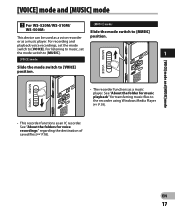
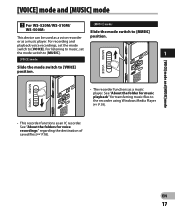
... Windows Media Player (☞ P.19).
• This recorder functions as a music player.
See "About the folder for music playback" for voice recordings" regarding the destination of saved files (☞ P.18). EN
17
[VOICE] mode and [MUSIC] mode
[VOICE] mode and [MUSIC] mode
" For WS-520M/WS-510M/
[MUSIC] mode:
WS-500M:
Slide the mode switch to [MUSIC]
This device can...
WS-500M Detailed Instructions (English) - Page 23
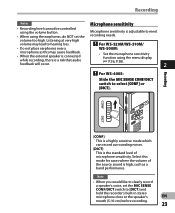
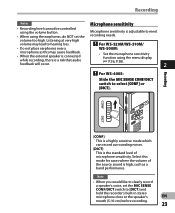
... lead to the speaker's
EN
mouth (5-10 cm) before recording.
23 " For WS-520M/WS-510M/
• Do not place earphones near a
WS-500M:
microphone as a band performance.
Note
• When you would like to clearly record
a speaker's voice, set the
Microphone sensitivity is high, such as this mode for cases where the volume of microphone sensitivity.
volume too high...
WS-500M Detailed Instructions (English) - Page 27
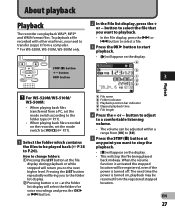
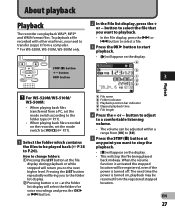
...
" For WS-520M/WS-510M/
WS-500M:
• When playing back files transferred from a PC, set the mode switch according to the folder type (☞ P.17).
• When playing back files recorded on the display. To playback a file recorded with other machines, you want to start playback.
• [6] will appear on the recorder, set the mode switch to [VOICE] (☞ P.17...
WS-500M Detailed Instructions (English) - Page 29
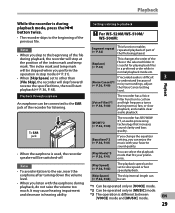
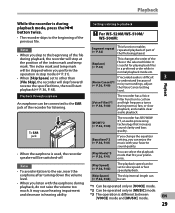
...)
The recorder has a Voice Filter Function to slow speed or fast speed playback.
If you change the equalizer setting, you can be set.
• When you skip to the beginning of the file
Segment repeat (☞ P.32)
This function enables repeated playback of part of the previous file.
Settings relating to playback
" For WS-520M/WS-510M/
WS-500M:
Notes •...
WS-500M Detailed Instructions (English) - Page 30
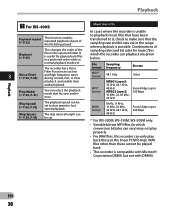
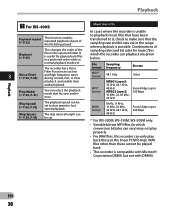
... in the range where playback is compatible with Microsoft Corporation DRM9, but not with DRM10.
The recorder has a Voice
Filter Function to 320 kbps
* For WS-520M, WS-510M, WS-500M only.
• Variable bitrate MP3 files (in which the recorder can be played back.
• This recorder is possible. File
Sampling
format frequency
Bit rate
WAV* format
44.1 kHz
16...
WS-500M Detailed Instructions (English) - Page 35


..., replace the batteries with new ones in order to ensure that the batteries will not run out while processing.
• For WS-520M, WS-510M, WS-500M only:
You can delete other than [Music] folders when the recorder is set to [MUSIC] mode. Never remove batteries during this time because data may take over 10 seconds to [VOICE] mode...
WS-500M Detailed Instructions (English) - Page 39
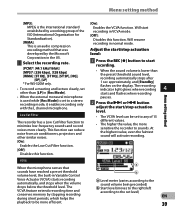
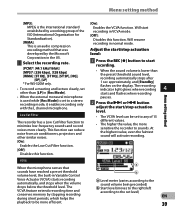
... the US.
2 Select the recording rate.
[PCM]*: [44.1 kHz/16 bit] [MP3]*: [256 kbps], [128 kbps] [WMA]: [ST XQ], [ST HQ], [ST SP], [HQ],
[SP], [LP] * For WS-520M only.
• To record a meeting and lecture clearly, set to any of the ISO (International Organization for Standardization).
[WMA]: This is an audio compression encoding method that sounds...
WS-500M Detailed Instructions (English) - Page 42
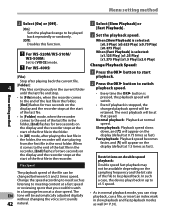
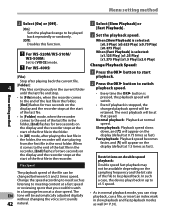
... rate of the first file in the recorder, [End] flashes for two seconds on the display and the recorder stops at the start of the file to be at that you can be retained.
Menu setting method
Menu setting method
2 Select [On] or [Off].
[On]: Sets the playback range to be automatically adjusted digitally without changing the voice...
WS-500M Detailed Instructions (English) - Page 65
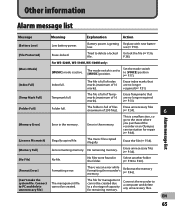
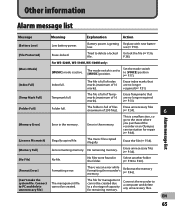
... WS-520M, WS-510M, WS-500M only:
[Music Mode]
[MUSIC] mode is getting Replace with new batter-
Error in the folder. There was an error while formatting the recorder's memory. Other information
Alarm message list
Message
Meaning
Explanation
Action
[Battery Low]
Low battery power. The mode switch is full of Tempmarks (maximum of 16 marks). The file is set to...
WS-500M Detailed Instructions (English) - Page 67
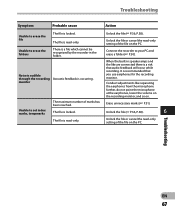
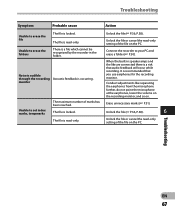
...use earphones for the recording monitor. Unlock the file or cancel the read -only setting of marks has been reached.
Conduct adjustments like are connected there is read -only.
Troubleshooting
EN
67
It ..., lower the volume on the recording monitor, and so on the PC.
The file is recommended that audio feedback will occur while recording. Unable to erase the folders
There...
WS-500M Detailed Instructions (English) - Page 69


Specifications
EN
69 Specifications
General points
4 Recording format:
Linear PCM* (Pulse Code Modulation)
MP3* (MPEG-1 Audio Layer3)
WMA (Windows Media Audio)
4 Input ...Maximum headphone output:
≤_ 150 mV (according to EN 50332-2)
4 Recording medium:
Built-in NAND FLASH memory
WS-520M: 8 GB/WS-510M: 4 GB/
WS-500M: 2 GB/WS-400S: 1 GB
4 Speaker:
Built-in ø 16 mm round ...
WS-500M Detailed Instructions (English) - Page 71
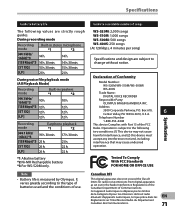
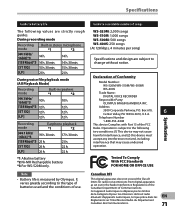
...set out in the Radio Interference Regulations of the
Canadian Department of the FCC
Rules.
Box 610,
6
Center Valley, PA 18034-0610, U.S.A.
It varies greatly according to the type of batteries used and the conditions of Conformity
Model Number:
WS-520M/WS-510M/WS-500M/
WS-400S
Trade Name:
DIGITAL VOICE RECORDER
Responsible Party:
OLYMPUS IMAGING AMERICA INC. Specifications
Guide...
Olympus WS-520M Reviews
Do you have an experience with the Olympus WS-520M that you would like to share?
Earn 750 points for your review!
We have not received any reviews for Olympus yet.
Earn 750 points for your review!
