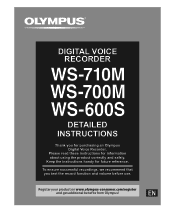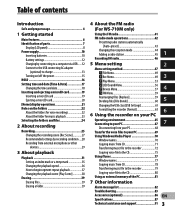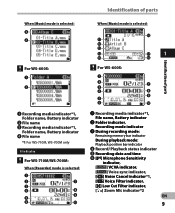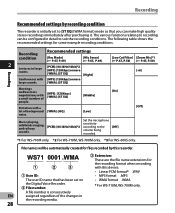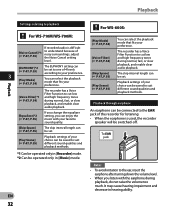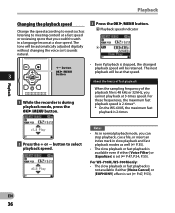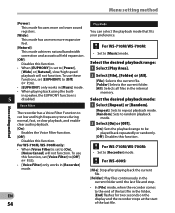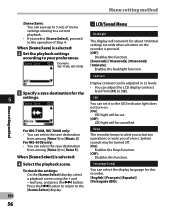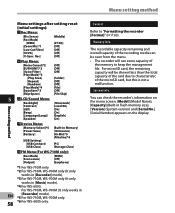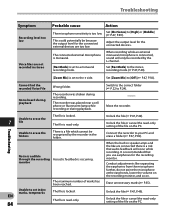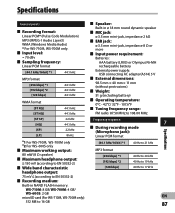Olympus WS-600S Support and Manuals
Get Help and Manuals for this Olympus item

View All Support Options Below
Free Olympus WS-600S manuals!
Problems with Olympus WS-600S?
Ask a Question
Free Olympus WS-600S manuals!
Problems with Olympus WS-600S?
Ask a Question
Most Recent Olympus WS-600S Questions
Reverse Skip On My Screen
I turned on my voice recorder after putting in a new battery. The screen said 'REVERSE SKIP'. How do...
I turned on my voice recorder after putting in a new battery. The screen said 'REVERSE SKIP'. How do...
(Posted by pkrogers66 1 year ago)
How Do I Change Vcva To On
i go to menu and get to VCVA but I can't turn it on How do i do that
i go to menu and get to VCVA but I can't turn it on How do i do that
(Posted by fredandmarykay 12 years ago)
Olympus WS-600S Videos
Popular Olympus WS-600S Manual Pages
Olympus WS-600S Reviews
We have not received any reviews for Olympus yet.