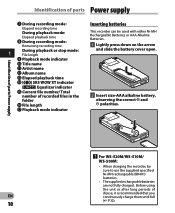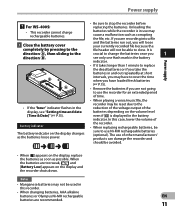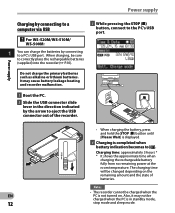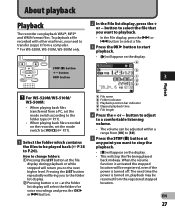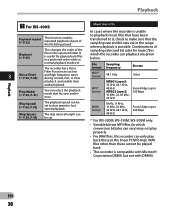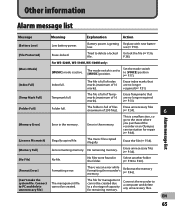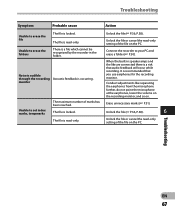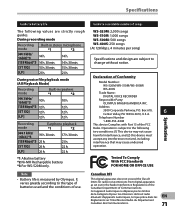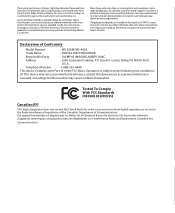Olympus WS-500M Support and Manuals
Get Help and Manuals for this Olympus item

View All Support Options Below
Free Olympus WS-500M manuals!
Problems with Olympus WS-500M?
Ask a Question
Free Olympus WS-500M manuals!
Problems with Olympus WS-500M?
Ask a Question
Most Recent Olympus WS-500M Questions
Olympus Ws-500m. One Day Appears 'please Wait' Icon. Now I Can Not Use It.
how can i hard reset olympus ws-500m? thanks, mike.
how can i hard reset olympus ws-500m? thanks, mike.
(Posted by furgin 12 years ago)
Olympus WS-500M Videos
Popular Olympus WS-500M Manual Pages
Olympus WS-500M Reviews
We have not received any reviews for Olympus yet.