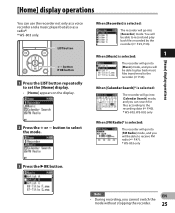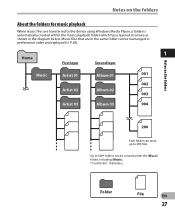Olympus WS-802 Support Question
Find answers below for this question about Olympus WS-802.Need a Olympus WS-802 manual? We have 4 online manuals for this item!
Question posted by moshed613 on October 20th, 2014
I Can't Access My Folders And Files When I Connect It To My Computer
the computer suggests that it may be because it was removed from a computer without ejecting it first. I also tried scanning for viruses and errors there were no viruses but it seems like there were errors but the comuter couldn't pick up on them
Current Answers
Answer #1: Posted by cooltechagent on October 20th, 2014 10:38 AM
Your best bet is to try recovering the files using recuva:
https://www.piriform.com/recuva
Install the application and select the correct drive and run it.
It will try to recover the files.
Thanks,
CoolAgent
Related Olympus WS-802 Manual Pages
Similar Questions
How Do You Recover Erased Files From Olypus Voice Recorder Vn7200
(Posted by kepabl 10 years ago)
Trying To Find File On Vn-701pc Recorder
I recorded an interview and did not put it in a folder. Where can I find it now for playback?
I recorded an interview and did not put it in a folder. Where can I find it now for playback?
(Posted by lucy90844 10 years ago)
The Olympus Recorder Ws-802
It has files from A - E. Can I create more, if so how? Or do I just have to delete one of the others...
It has files from A - E. Can I create more, if so how? Or do I just have to delete one of the others...
(Posted by kg 10 years ago)
Olympus Voice Recorder Ws-802
How do I turn off the beeping sound?
How do I turn off the beeping sound?
(Posted by barbaradummermuth 10 years ago)