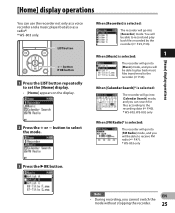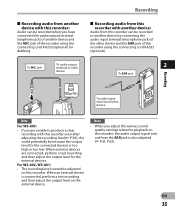Olympus WS-802 Support Question
Find answers below for this question about Olympus WS-802.Need a Olympus WS-802 manual? We have 4 online manuals for this item!
Question posted by kg on August 17th, 2013
The Olympus Recorder Ws-802
It has files from A - E. Can I create more, if so how? Or do I just have to delete one of the others? thank you
Current Answers
Related Olympus WS-802 Manual Pages
Similar Questions
Why Won't The Buttons Work On My Ws-802 Digital Voice Recorder?
Hello, I have a WS-802 Digital Voice Recorder. I purchased it in August 2013. It had been working we...
Hello, I have a WS-802 Digital Voice Recorder. I purchased it in August 2013. It had been working we...
(Posted by logpuck 10 years ago)
Olympus Voice Recorder Ws-802
How do I turn off the beeping sound?
How do I turn off the beeping sound?
(Posted by barbaradummermuth 10 years ago)
Vn-702pc Vs. The Ws-802
What are the top 5 differences between the VN-702PC and the WS-802?
What are the top 5 differences between the VN-702PC and the WS-802?
(Posted by glorob8 11 years ago)
Manual Del Usuario Para El Voice Recorder Ws 710m
(Posted by joseramirez 13 years ago)