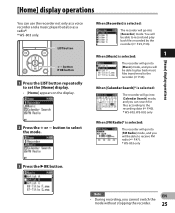Olympus WS-802 Support Question
Find answers below for this question about Olympus WS-802.Need a Olympus WS-802 manual? We have 4 online manuals for this item!
Question posted by sueolso on May 4th, 2015
Can I Recover An Erased File?
The person who posted this question about this Olympus product did not include a detailed explanation. Please use the "Request More Information" button to the right if more details would help you to answer this question.
Current Answers
Answer #1: Posted by Odin on May 4th, 2015 10:05 AM
You cannot recover erased files, as clearly stated on page 46 of the manual. Sorry.
Hope this is useful. Please don't forget to click the Accept This Answer button if you do accept it. My aim is to provide reliable helpful answers, not just a lot of them. See https://www.helpowl.com/profile/Odin.
Answer #3: Posted by TommyKervz on May 4th, 2015 10:04 AM
According to the Olympus WS-801Instructions Manual on Page 46"You cannot recover a file once it has been erased. Please check carefully before erasing"
Related Olympus WS-802 Manual Pages
Similar Questions
I Can't Access My Folders And Files When I Connect It To My Computer
the computer suggests that it may be because it was removed from a computer without ejecting it firs...
the computer suggests that it may be because it was removed from a computer without ejecting it firs...
(Posted by moshed613 9 years ago)
How Do You Recover Erased Files From Olypus Voice Recorder Vn7200
(Posted by kepabl 10 years ago)
The Olympus Recorder Ws-802
It has files from A - E. Can I create more, if so how? Or do I just have to delete one of the others...
It has files from A - E. Can I create more, if so how? Or do I just have to delete one of the others...
(Posted by kg 10 years ago)
Olympus Voice Recorder Ws-802
How do I turn off the beeping sound?
How do I turn off the beeping sound?
(Posted by barbaradummermuth 10 years ago)