Olympus WS-802 Support Question
Find answers below for this question about Olympus WS-802.Need a Olympus WS-802 manual? We have 4 online manuals for this item!
Question posted by Devaultpac on May 17th, 2014
Repeat One File?
how can I choose one file to repeat on a loop During playback?
Current Answers
There are currently no answers that have been posted for this question.
Be the first to post an answer! Remember that you can earn up to 1,100 points for every answer you submit. The better the quality of your answer, the better chance it has to be accepted.
Be the first to post an answer! Remember that you can earn up to 1,100 points for every answer you submit. The better the quality of your answer, the better chance it has to be accepted.
Related Olympus WS-802 Manual Pages
WS-802 Detailed Instructions (English) - Page 3


... 33 Recording from an external microphone or other device 34
3 About playback
Playback 36 Searching for a file 40 Changing the playback sound 41 Setting an index mark or a temp mark 42 How to begin segment repeat playback 43 Changing the playback scene [Play Scene 44
Erasing 45 Erasing files 45 Erasing a folder 45
4 About the FM radio
(WS-803 only...
WS-802 Detailed Instructions (English) - Page 8


... play back WAV*, WMA, and MP3 format files transferred from a recorded
(☞ P.23). s It supports the linear PCM format,
With this recorder as a radio (WS-803 only) (☞ P.47). s It supports a wide range of a
recorded audio file, making them
louder and therefore easier to the use the recorder
of CDs (WS-803, WS-802 only) (☞ P.56). s You can also
function...
WS-802 Detailed Instructions (English) - Page 9


...). s The playback speed and tone* can move or copy files between the internal memory and microSD card, and within the folders in the memory (WS-803, WS-802 only) (☞ P.70). s This recorder is compatible with this recorder into two files (☞ P.72). * WS-803, WS-802 only. s It has a backlight full-dot display (LCD panel). s It features various repeat functions (☞...
WS-802 Detailed Instructions (English) - Page 14


polarities.
1
For WS-803, WS-802:
• When charging the recorder, make
sure that you will
lose your currently recorded file because
14
the file header will not be used with either a Ni-MH rechargeable battery or AAA alkaline battery.
2 Insert the battery, observing the = and -
If you take out
EN
the battery during recording, you
continuously charge the...
WS-802 Detailed Instructions (English) - Page 25
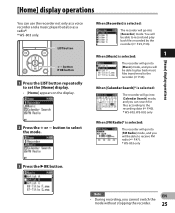
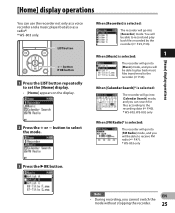
...
[Home] display operations
You can search for files according to the recording date (☞ P.40). * WS-803, WS-802 only
When [FM Radio]* is selected:
1
The recorder will go into
[Music] mode, and you will be able to play back files recorded by the recorder (☞ P.29, P.36). When [Music] is selected:
The recorder will go into [FM Radio] mode...
WS-802 Detailed Instructions (English) - Page 30


... appear when the
For WS-803, WS-802:
memory is full.
performance may also be achieved by connecting the recorder to confirm the recording
media as multiple files during playback.
• If the recording exceeds 2 GB, the number of files in the recorder before recording
(☞ P.74).
Select another folder or delete unnecessary files before recording any further (☞ P.45...
WS-802 Detailed Instructions (English) - Page 31


...
2
noises.
[VCVA] (☞ P.57)
[V-Sync. Resume Recording:
[Rec Scene] (☞ P.59)
Sets recording settings to suit the recording conditions or environment.
*1 This function will be played back. To quickly check recorded contents
While the recorder is in stereo microphone. For WS-803:
• When the `OK button is pressed while
audio is played
back.
31
Rec] (☞...
WS-802 Detailed Instructions (English) - Page 32


... your ears, turn down the volume before inserting the earphones into the EAR jack on the recorder.
• After recording has started, you can hear
2
the audio being recorded. Recording
Listening while audio is recorded
Changing the recording scene
If you start recording after inserting the
[Rec Scene]
earphones into your ears.
• Do not place earphones near a microphone...
WS-802 Detailed Instructions (English) - Page 33
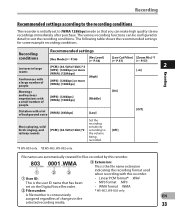
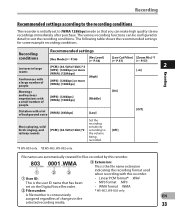
.... • Linear PCM format* .WAV • MP3 format .MP3 • WMA format .WMA
* WS-803, WS-802 only. A file number is consecutively
EN
assigned regardless of changes in detail to the volume being recorded.
[Off]
*1 WS-803 only. *2 WS-803, WS-802 only.
Recording
Recording
Recommended settings
conditions
[Rec Mode] (☞ P.56)
[Rec Level] (☞ P.56)
[Low Cut Filter] [Zoom...
WS-802 Detailed Instructions (English) - Page 34


... sensitive noise-cancellation monaural microphone (unidirectional): ME52W
This microphone is used while [Rec Mode] is set to a stereo recording mode, audio is recorded to the L channel only (☞ P.56). Recording
Recording
Recording from the phone can be recorded.
The voice or conversation from an external microphone or other device
An external microphone or other device can be...
WS-802 Detailed Instructions (English) - Page 37


... different sound qualities and playback methods.
*1 WS-803, WS-802 only. *2 WS-801 only. *3 Function active only in [Recorder] mode. *4 Function active only in the file.
[Voice Filter] *2 *3 (☞ P.61)
The recorder has a Voice Filter Function to cut low and high frequency tones during normal, fast, or slow playback, playback tone, and enable clear audio playback.
[Play Mode] (☞ P.62...
WS-802 Detailed Instructions (English) - Page 40


... search for voice files by the date they were recorded. Playback
Searching for a file
For WS-803, WS-802:
You can quickly find a file even if you have forgotten what folder it is only possible to search for files saved in the voice recordings folder (& to *).
3 LIST button
+ − button 9 0 button `OK button
1 Press the LIST button repeatedly to set the...
WS-802 Detailed Instructions (English) - Page 41


... indicator
+ − button `OK button
• Even if playback is stopped, the
modified playback speed and tone
are retained.
3
1 While the recorder is in playback speed/ playback tone* modes as well (☞ P.42). * WS-803, WS-802 only.
• When using the playback speed/ tone function, the following functions are still having trouble catching the words after changing the...
WS-802 Detailed Instructions (English) - Page 56


... kbps], [64 kbps] [32 kbps]*3, [16 kbps]*3, [8 kbps]*3
*1 WS-803, WS-802 only. *2 WS-801 only. *3 Monaural recording. • To record a meeting or lecture clearly, set
to a stereo recording mode, audio is possible. Moreover, the recorder also supports the MP3 and WMA formats.
1 Select the recording format.
[PCM]*: This is an uncompressed audio format which is used while [Rec Mode] is...
WS-802 Detailed Instructions (English) - Page 61


...Balancer function. Play Menu
Voice Balancer
Voice Playback
For WS-803, WS-802 :
For WS-803, WS-802:
This function compensates for the low-volume
Automatically skips silent portions of
portions of a recorded audio file,
making them louder. volume portions of a voice file during
normal, fast, or slow playback, and enable
clear audio playback.
[On]:
Enables the Voice Filter function...
WS-802 Detailed Instructions (English) - Page 66


...] [10 min.] [Ni-MH]*2 [Alkaline]*3
[PC] [Storage Class]
FM Menu (WS-803 only):
[Rec Mode]
[WMA]
[Scan Level]
[High]
[Output]
[Earphone]
*1 WS-803 only.
*2 WS-803, WS-802 only.
*3 WS-801 only.
*4 Function active only in [Recorder] mode.
*5 Function active only in [Music] mode.
See "Formatting the recorder [Format]" (☞ P.74). See "Changing the USB class [USB Settings...
WS-802 Detailed Instructions (English) - Page 77


... does not cover you to do the following:
• You can transfer files recorded with this recorder can also be covered under the operational warranty.
77 Operating environment
Windows
Macintosh
...required for a computer by using Windows Media Player or iTunes.
• The recorder is compatible with WMA, MP3 and WAV* language content. * WS-803, WS-802 only.
• In addition to Windows...
WS-802 Detailed Instructions (English) - Page 83


... unnecessary index marks (☞ P.42).
7
The file is full of index marks (maximum of 200 files).
Error in the memory. The music file was copied illegally.
Erase the file (☞ P.45).
EN
83 Action
Charge the battery (WS-803, WS-802 only) or replace with a [Music] folder.
[Cannot record in this
folder]
WS-803 only:
Select a folder from [Folder...
WS-802 Detailed Instructions (English) - Page 86


... monaural microphone is connected for recording audio, audio is locked. Switch to the correct folder (☞ P.26 to the L channel only.
Unable to erase the file
Unable to [Off].
WS-803 only:
Action
Adjust the recording level and then try recording once more (☞ P.56). WS-803, WS-802 only:
Silent portions not skipped during playback. Troubleshooting
EN
86 Set [Rec...
WS-802 Detailed Instructions (English) - Page 87


...(☞ P.15, P.18, P.65). WS-803, WS-802 only:
Cannot recharge
The PC is unable to recognize the recorder
[Battery] is occurring.
The supplied earphones ...audio feedback will occur while recording. When using the supplied rechargeable battery, set
7
[Output] to [PC] (☞ P.73).
EN
87 The file is locked.
Unlock the file or cancel the file's readonly setting on the PC. WS...
Similar Questions
How Do You Use The Skip Forward And Skip Back On The Vn-7100. I Can't Seem To F
I don't know where to go to turn the SKIP option on
I don't know where to go to turn the SKIP option on
(Posted by toskeyrogers 10 years ago)
Why Won't The Buttons Work On My Ws-802 Digital Voice Recorder?
Hello, I have a WS-802 Digital Voice Recorder. I purchased it in August 2013. It had been working we...
Hello, I have a WS-802 Digital Voice Recorder. I purchased it in August 2013. It had been working we...
(Posted by logpuck 10 years ago)
The Olympus Recorder Ws-802
It has files from A - E. Can I create more, if so how? Or do I just have to delete one of the others...
It has files from A - E. Can I create more, if so how? Or do I just have to delete one of the others...
(Posted by kg 10 years ago)
Olympus Voice Recorder Ws-802
How do I turn off the beeping sound?
How do I turn off the beeping sound?
(Posted by barbaradummermuth 10 years ago)
Manual Del Usuario Para El Voice Recorder Ws 710m
(Posted by joseramirez 13 years ago)

