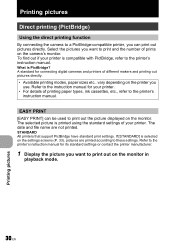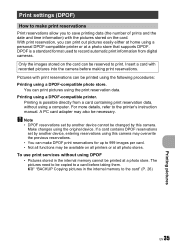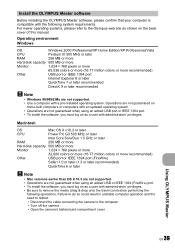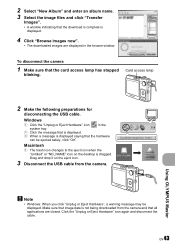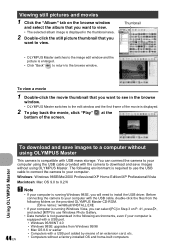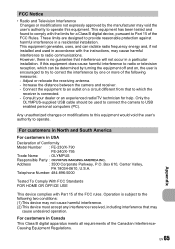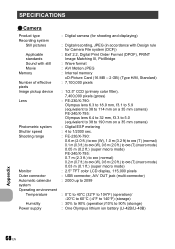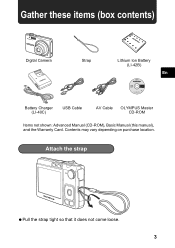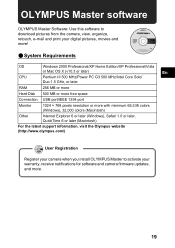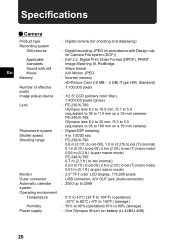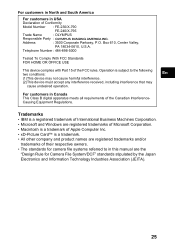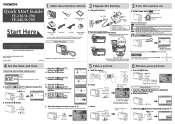Olympus FE 230 - Digital Camera - Compact Support and Manuals
Get Help and Manuals for this Olympus item

View All Support Options Below
Free Olympus FE 230 manuals!
Problems with Olympus FE 230?
Ask a Question
Free Olympus FE 230 manuals!
Problems with Olympus FE 230?
Ask a Question
Most Recent Olympus FE 230 Questions
I Want To Purchase A Hard Copy Of The Advanced Manual For Olympus Fe-230.
Same as the title - I want to purchase a HARD COPY, not a download, of the Advanced Manual for Olymp...
Same as the title - I want to purchase a HARD COPY, not a download, of the Advanced Manual for Olymp...
(Posted by gmsnapdragon 10 years ago)
Can I Recuperate Picture Error Images Somehow?
(Posted by jossyguerrero 11 years ago)
Gone B&w
My olympus fe-230 has suddenly started shooting in black & white. How can I switch back to colou...
My olympus fe-230 has suddenly started shooting in black & white. How can I switch back to colou...
(Posted by marcpatience 12 years ago)
Olympus FE 230 Videos

Natural Aquarium @ the base of Twin Lions Rock, Lan Yu (Orchid island), Taiwan || Olympus FE 230
Duration: 7:49
Total Views: 235
Duration: 7:49
Total Views: 235
Popular Olympus FE 230 Manual Pages
Olympus FE 230 Reviews
We have not received any reviews for Olympus yet.