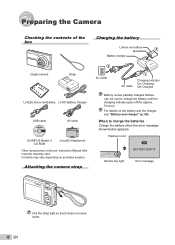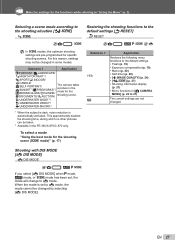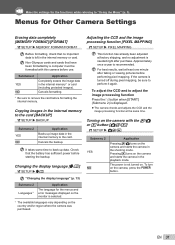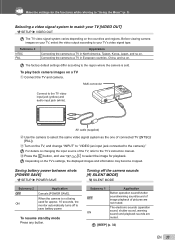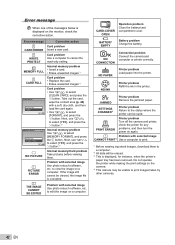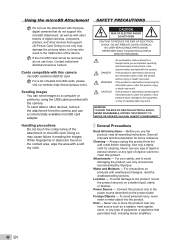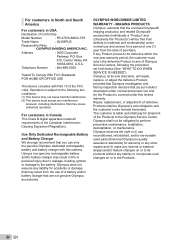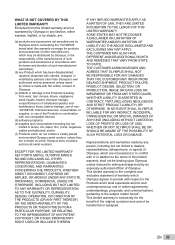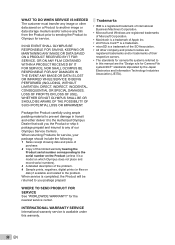Olympus FE 360 - Digital Camera - Compact Support and Manuals
Get Help and Manuals for this Olympus item

View All Support Options Below
Free Olympus FE 360 manuals!
Problems with Olympus FE 360?
Ask a Question
Free Olympus FE 360 manuals!
Problems with Olympus FE 360?
Ask a Question
Most Recent Olympus FE 360 Questions
Manual Istruction Guide
is there no Dutch manual instruction please ?
is there no Dutch manual instruction please ?
(Posted by koenmoreels 9 years ago)
Unable To Download Photos
I have had my camera for some time, and never had a problem with it before. Nothing has changed on m...
I have had my camera for some time, and never had a problem with it before. Nothing has changed on m...
(Posted by colclough45 10 years ago)
Camera Stopped Working
The camera worked fine for over a year. All of a sudden, the camera lense will come out when you sta...
The camera worked fine for over a year. All of a sudden, the camera lense will come out when you sta...
(Posted by barnettcheryl 12 years ago)
Olympus FE 360 Videos
Popular Olympus FE 360 Manual Pages
Olympus FE 360 Reviews
We have not received any reviews for Olympus yet.