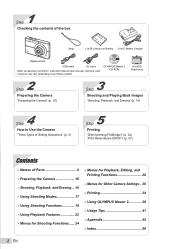Olympus FE 3010 - Digital Camera - Compact Support and Manuals
Get Help and Manuals for this Olympus item

View All Support Options Below
Free Olympus FE 3010 manuals!
Problems with Olympus FE 3010?
Ask a Question
Free Olympus FE 3010 manuals!
Problems with Olympus FE 3010?
Ask a Question
Most Recent Olympus FE 3010 Questions
Need Help My Fe-3010 Not Turnning On
hi i have olympus fe-3010 and i update the frimware and sfter then its off and dont wanna work on ag...
hi i have olympus fe-3010 and i update the frimware and sfter then its off and dont wanna work on ag...
(Posted by bigwily 7 years ago)
Error Message
cannot install softwear message 00001618 keeps coming up may have to return if no solation
cannot install softwear message 00001618 keeps coming up may have to return if no solation
(Posted by ptnotdecaff 10 years ago)
How Can I Do A Video Clip With Olympusdigital Camera Fe 3010?
I reallywould like simple steps,what buttons to press,etc to get the sound ,etc
I reallywould like simple steps,what buttons to press,etc to get the sound ,etc
(Posted by ersw29 11 years ago)
Beeping Sound
(Posted by cada1122334455 11 years ago)
Need Free Owners Manual In English For Olympus Fe-3010 Digital Camera
(Posted by lionmyk77 12 years ago)
Olympus FE 3010 Videos
Popular Olympus FE 3010 Manual Pages
Olympus FE 3010 Reviews
We have not received any reviews for Olympus yet.