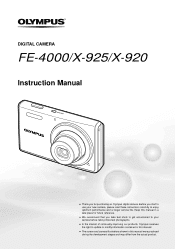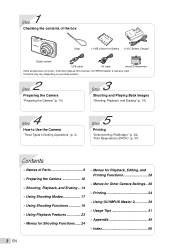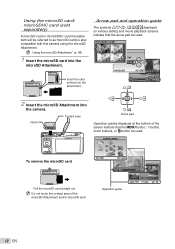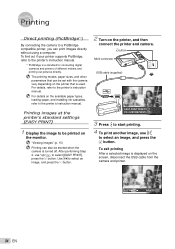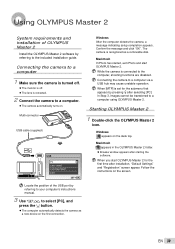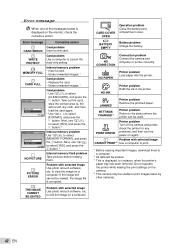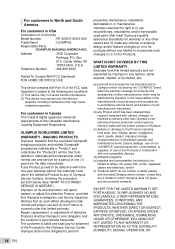Olympus FE 4000 - Digital Camera - Compact Support and Manuals
Get Help and Manuals for this Olympus item

View All Support Options Below
Free Olympus FE 4000 manuals!
Problems with Olympus FE 4000?
Ask a Question
Free Olympus FE 4000 manuals!
Problems with Olympus FE 4000?
Ask a Question
Most Recent Olympus FE 4000 Questions
My Camera Won't Shut Off. It's Frozen.
My daughter was playing with this camera and I did not witness what she did to it, but she brought i...
My daughter was playing with this camera and I did not witness what she did to it, but she brought i...
(Posted by emilygwelch 10 years ago)
I Erased All My Pictures In Error. Is There Any Way I Can Get Them Back?
(Posted by joiceeh 10 years ago)
How To Replace Battery In Olympus 4000 Fe
(Posted by joiceeh 10 years ago)
What Size Is The Usb Port.is This An Old Size
Need to find a usb data/charge cable to fit the same size usb port for a ximax phone
Need to find a usb data/charge cable to fit the same size usb port for a ximax phone
(Posted by gsjhrey 11 years ago)
Olympus FE 4000 Videos
Popular Olympus FE 4000 Manual Pages
Olympus FE 4000 Reviews
We have not received any reviews for Olympus yet.