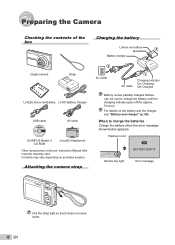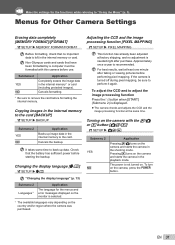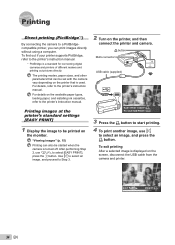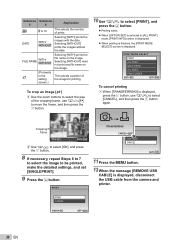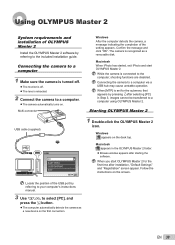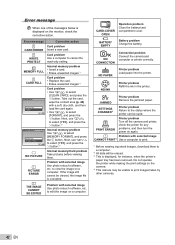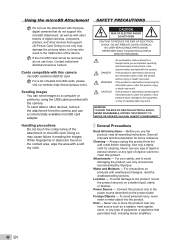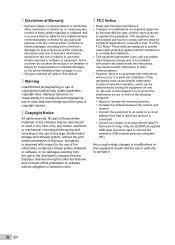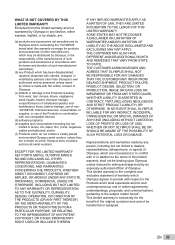Olympus FE-20 - Digital Camera - Compact Support and Manuals
Get Help and Manuals for this Olympus item

View All Support Options Below
Free Olympus FE-20 manuals!
Problems with Olympus FE-20?
Ask a Question
Free Olympus FE-20 manuals!
Problems with Olympus FE-20?
Ask a Question
Most Recent Olympus FE-20 Questions
Olympus FE-20 Videos
Popular Olympus FE-20 Manual Pages
Olympus FE-20 Reviews
We have not received any reviews for Olympus yet.