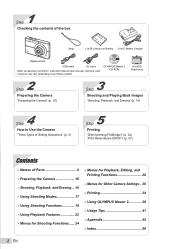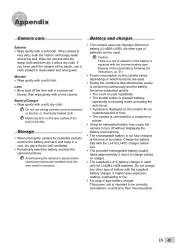Olympus FE 3000 - Digital Camera - Compact Support and Manuals
Get Help and Manuals for this Olympus item

View All Support Options Below
Free Olympus FE 3000 manuals!
Problems with Olympus FE 3000?
Ask a Question
Free Olympus FE 3000 manuals!
Problems with Olympus FE 3000?
Ask a Question
Most Recent Olympus FE 3000 Questions
Where Can I Get A New Card Cover For My E300. Can I Fit It Myself?
(Posted by billmac7 11 years ago)
How Do I Download Photos To My Computer? I Tried But Not Sucessful.
Do I have to install a CD? but what is the tittle of the cd? Thank you eileen
Do I have to install a CD? but what is the tittle of the cd? Thank you eileen
(Posted by lianongl 12 years ago)
Olympus Fe 3000 Accidently Dropped In Pool Extended Lend Position. Not Working.
(Posted by aftabmohsin 12 years ago)
Olympus FE 3000 Videos
Popular Olympus FE 3000 Manual Pages
Olympus FE 3000 Reviews
We have not received any reviews for Olympus yet.