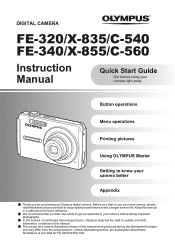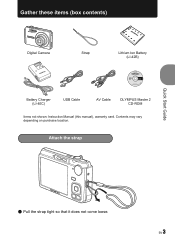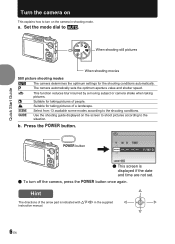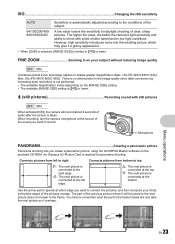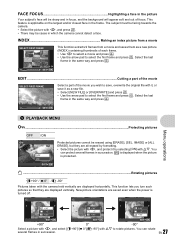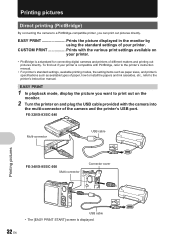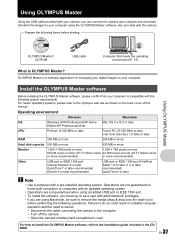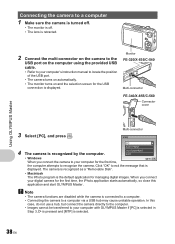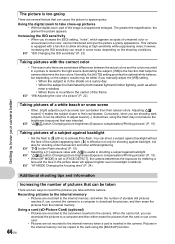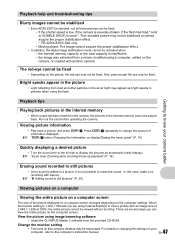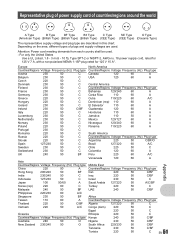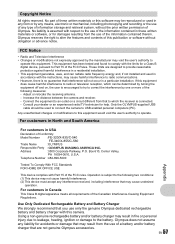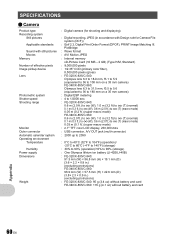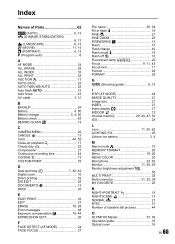Olympus FE 340 - Digital Camera - Compact Support and Manuals
Get Help and Manuals for this Olympus item

View All Support Options Below
Free Olympus FE 340 manuals!
Problems with Olympus FE 340?
Ask a Question
Free Olympus FE 340 manuals!
Problems with Olympus FE 340?
Ask a Question
Most Recent Olympus FE 340 Questions
How To Fix Black Screen
what causes a black screen when camera is turned on?
what causes a black screen when camera is turned on?
(Posted by rkeifer 6 years ago)
Lens Will Not Show Item On Screen Which Is Being Photographed
every function is working except no digital image of item to be photographed is coming onto the scre...
every function is working except no digital image of item to be photographed is coming onto the scre...
(Posted by dgisme88 8 years ago)
Olympus Camera Fe-340 Are Memory Cards Still Available To Buy
I am unable to buy memory card for Olympus camera FE-340 asadvised no longer available, please can y...
I am unable to buy memory card for Olympus camera FE-340 asadvised no longer available, please can y...
(Posted by wjholmes 9 years ago)
Uploading Photos To Pc
I cannot locate the disc for the drivers and am unable to find them online. can you help?
I cannot locate the disc for the drivers and am unable to find them online. can you help?
(Posted by dnelles616 11 years ago)
Why No Camera Function?
black screen with flashing streaks in camera mode- displays recorded picts fine
black screen with flashing streaks in camera mode- displays recorded picts fine
(Posted by curtearn 11 years ago)
Olympus FE 340 Videos
Popular Olympus FE 340 Manual Pages
Olympus FE 340 Reviews
We have not received any reviews for Olympus yet.