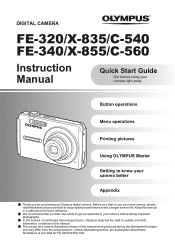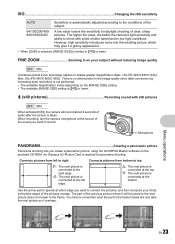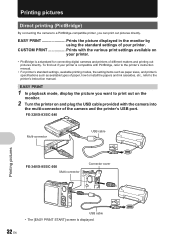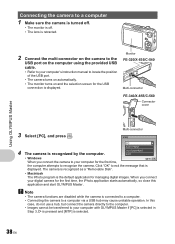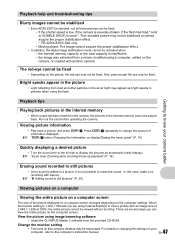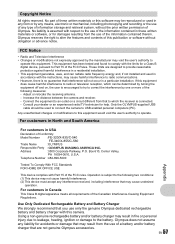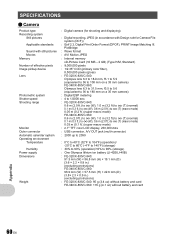Olympus FE 340 Support Question
Find answers below for this question about Olympus FE 340 - Digital Camera - Compact.Need a Olympus FE 340 manual? We have 3 online manuals for this item!
Question posted by wjholmes on June 17th, 2014
Olympus Camera Fe-340 Are Memory Cards Still Available To Buy
I am unable to buy memory card for Olympus camera FE-340 asadvised no longer available, please can you advise if and where I could buy one, thank you.
Current Answers
Answer #1: Posted by TheWiz on June 17th, 2014 1:30 PM
It will work with any XD Picture Card up to 2GB in size. You can buy them online from stores like Amazon.
Related Olympus FE 340 Manual Pages
Similar Questions
How To Fix Black Screen
what causes a black screen when camera is turned on?
what causes a black screen when camera is turned on?
(Posted by rkeifer 6 years ago)
How Do I Download My Pictures From My Olympus Vr-340 Memory Card To My Mac Lapt
(Posted by annspink 9 years ago)
Why No Camera Function?
black screen with flashing streaks in camera mode- displays recorded picts fine
black screen with flashing streaks in camera mode- displays recorded picts fine
(Posted by curtearn 11 years ago)
Can't View Pictures On My Pc, Which Are In The Memory Card Of My Vg-130 Camera.
Hi. Please guide me with this, i have Olympus VG-130 with 4GB of memory card. Problem what i am faci...
Hi. Please guide me with this, i have Olympus VG-130 with 4GB of memory card. Problem what i am faci...
(Posted by faisal652 11 years ago)
Qlympus Fe-340 Switching On Problem.
When I tried to switch ON my FE-340, then lens moves in out 3-4 times and switched off and the devic...
When I tried to switch ON my FE-340, then lens moves in out 3-4 times and switched off and the devic...
(Posted by harmanjitsingh23 11 years ago)