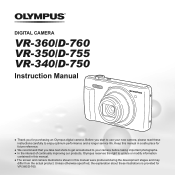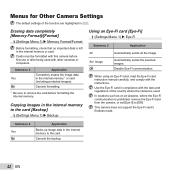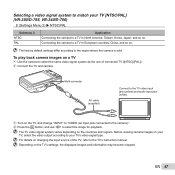Olympus VR-340 Support and Manuals
Get Help and Manuals for this Olympus item

View All Support Options Below
Free Olympus VR-340 manuals!
Problems with Olympus VR-340?
Ask a Question
Free Olympus VR-340 manuals!
Problems with Olympus VR-340?
Ask a Question
Most Recent Olympus VR-340 Questions
Data Cable
We need to replace the data cable for our Olympus VR 340, 16 Megapixel cameras. Where do I order the...
We need to replace the data cable for our Olympus VR 340, 16 Megapixel cameras. Where do I order the...
(Posted by JaniceWhitis 8 years ago)
Marks On Photos
A blurry mark appears near the centre of all my photos. I have cleaned the lens but it hasn't made a...
A blurry mark appears near the centre of all my photos. I have cleaned the lens but it hasn't made a...
(Posted by trevwhitton 9 years ago)
How Do I Download My Pictures From My Olympus Vr-340 Memory Card To My Mac Lapt
(Posted by annspink 9 years ago)
How To Download Photos From My Olympus Vr-340
(Posted by PeYu 9 years ago)
How Do I Stop My Olympus Vr-340 From Keep Turning Itself On?
It has an intermittant fault where it turns itself on.
It has an intermittant fault where it turns itself on.
(Posted by Anonymous-140728 9 years ago)
Olympus VR-340 Videos
Popular Olympus VR-340 Manual Pages
Olympus VR-340 Reviews
We have not received any reviews for Olympus yet.