Olympus C-60 Zoom Support and Manuals
Get Help and Manuals for this Olympus item
This item is in your list!

View All Support Options Below
Free Olympus C-60 Zoom manuals!
Problems with Olympus C-60 Zoom?
Ask a Question
Free Olympus C-60 Zoom manuals!
Problems with Olympus C-60 Zoom?
Ask a Question
Olympus C-60 Zoom Videos
Popular Olympus C-60 Zoom Manual Pages
C-60 Zoom Quick Start Guide - Page 1


... numbered instructions to set in your new Digital Camera. b.Set the Date and Time (OPTIONAL) Although this digital camera features a power saving mode in a variety
of non-use . Note: Time is available in which the camera enters a sleep mode after approximately three (3) minutes of memory capacities.
VT716301
QuickStart Guide
C-60 ZOOM
OLYMPUS AMERICA INC. PREPARE THE CAMERA FOR...
C-60 Zoom Quick Start Guide - Page 2


... the Microsoft Windows 98 operating system.
• Olympus Digital Camera Reference Manual: A complete reference guide in Flash
The flash always fires with the Viewfinder
• Open the lens barrier fully. Refer to print
your computer. The camera starts communicating with the USB cable to the Software Installation Guide for more information.
The flash never fires.
TIP...
C-60 Zoom Basic Manual - Page 3


... here, refer to the Reference Manual on connecting the camera to a PC and installing the provided software, refer to the "Software Installation Guide" (included in the CD-ROM...digital apparatus meets all requirements of Conformity
Model Number
: C-60 ZOOM
RM-2 (Remote control)
Trade Name
: OLYMPUS
Responsible Party : Olympus America Inc. "CE" mark cameras are the "Design Rule for Camera...
C-60 Zoom Basic Manual - Page 11


Do not use . For details, read the charger's instructions (provided). Fully charge the battery on the specified charger (LI-10C) before first use any other batteries do not work. Getting started
Loading/Unloading the battery/card
Battery basics: This camera uses an Olympus lithium ion battery (LI-10B/12B). This battery is off . ● The power lamp is dedicated to...
C-60 Zoom Basic Manual - Page 40


... a special setup when connecting to their instruction manuals.
• QuickTime is needed for the first time. Identifying the OS
ᮢ
Windows 98/98 SE (Second Edition)
ᮢ
Windows 2000 Professional/Me/XP
ᮢ
Mac OS 9.0 - 9.2/OS X *OS 8.6: See below.
ᮢ
En
Installing the USB driver for Windows 98
ᮢ
ᮢ
ᮢ
Connecting the camera to a computer...
C-60 Zoom Reference Manual - Page 1


DIGITAL CAMERA
C-60 ZOOM
REFERENCE MANUAL
CAMERA OPERATION MANUAL
Explanation of how to download images between your digital camera and PC. DIGITAL CAMERA -
PC CONNECTION OPERATION MANUAL
Explanation of digital camera functions and operating instructions.
C-60 Zoom Reference Manual - Page 2
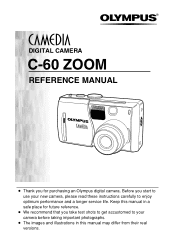
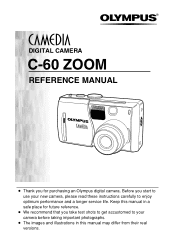
DIGITAL CAMERA
C-60 ZOOM
REFERENCE MANUAL
● Thank you take test shots to get accustomed to enjoy optimum performance and a longer service life. Keep this manual may differ from their real versions. Before you start to use your new camera, please read these instructions carefully to your camera before taking important photographs.
● The images and illustrations in this manual in ...
C-60 Zoom Reference Manual - Page 50
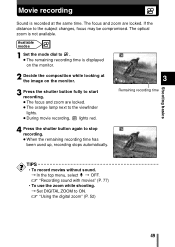
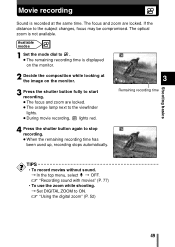
... the same time.
TIPS • To record movies without sound. Movie recording
Sound is recorded at
the image on the monitor. The focus and zoom are locked. ● The orange lamp next to the subject changes, focus may be compromised.
T Set DIGITAL ZOOM to ON. ~ "Using the digital zoom" (P. 52)
49 The optical zoom is not available.
C-60 Zoom Reference Manual - Page 126
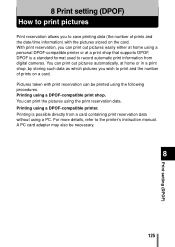
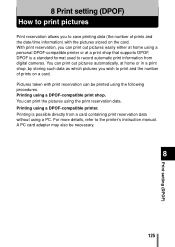
... print shop, by storing such data as which pictures you to the printer's instruction manual. 8 Print setting (DPOF) How to print pictures
Print reservation allows you wish to print and ...a print shop that supports DPOF. Printing using a DPOF-compatible printer. You can print out pictures easily either at home using a PC. DPOF is possible directly from digital cameras. For more details,...
C-60 Zoom Reference Manual - Page 130


... support PictBridge have standard print settings. What is compatible with PictBridge, refer to the printer's instruction manual.
All printers that allows connection of prints on the settings screens (~ P. 132 to 139), you can print out recorded pictures directly. With the camera connected to the printer, select the pictures you want to print and the number of digital cameras...
C-60 Zoom Reference Manual - Page 167


... print settings on digital cameras.
Higher ISO values indicate greater sensitivity to SHQ, HQ, SQ1 or SQ2.
Dual Auto Focus An auto focus system that supports the DPOF format. This camera uses the...Europe and China.
166
Miscellaneous The exposure is determined by one increment. M (Manual) Mode The user sets both the aperture and shutter speed. EV can be used in Japan, North ...
C-60 Zoom Reference Manual - Page 174


This manual provides instructions on how to get the most from images taken with
your PC to install the USB driver. PC CONNECTION
OPERATION MANUAL
How to use your digital camera. To ensure correct installation, refer only to these installation procedures. Thank you for purchasing an Olympus digital camera. DIGITAL CAMERA
PERSONAL COMPUTER
DIGITAL CAMERA -
C-60 Zoom Reference Manual - Page 175


... Microsoft and Windows are registered trademarks and/or trademarks of Apple Computer Inc. Macintosh is prohibited by taking all possible measures to a computer. Introduction
This manual explains in a safe place for personal use. Read it carefully and keep it in detail how to connect your Olympus digital camera to ensure its accuracy.
C-60 Zoom Reference Manual - Page 177


.../XP
MacOS 9.0 - 9.2/OS X * For OS 8.6, see the Olympus Corporate Site or phone customer support. Windows 95/NT 4.0 Windows 98/98 SE upgrade from Windows 95 Mac OS 8.6 or lower (except Mac OS 8.6 equipped with no factory installed OS.
4
For details, see below . Flowchart
By connecting the camera to a computer with the provided USB cable, images...
C-60 Zoom Reference Manual - Page 189


Windows
Confirming the USB driver is installed
4 Confirm that "OLYMPUS Digital
Camera" is installed", and Users running Windows 98/98 SE start again from "Connecting the camera to the computer". the name of the items in the "Universal
Serial Bus Controller" category
16
If you can find the "OLYMPUS Digital Camera", turn the camera off, disconnect the camera from the computer and start...
Olympus C-60 Zoom Reviews
Do you have an experience with the Olympus C-60 Zoom that you would like to share?
Earn 750 points for your review!
We have not received any reviews for Olympus yet.
Earn 750 points for your review!

