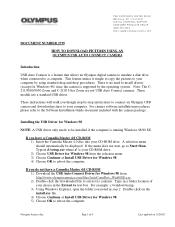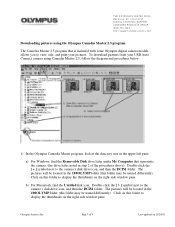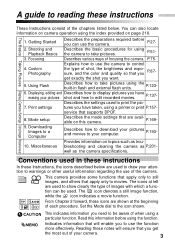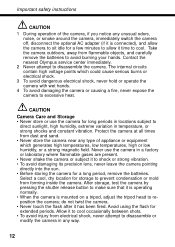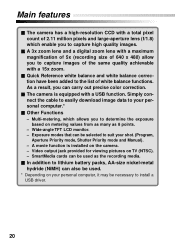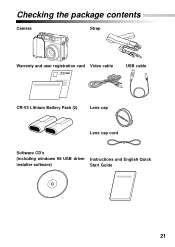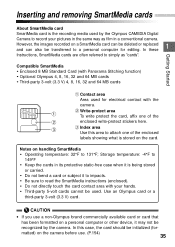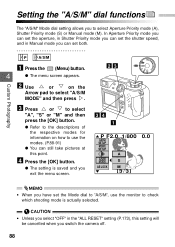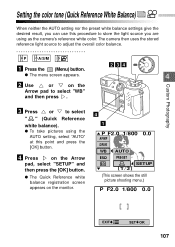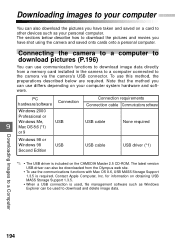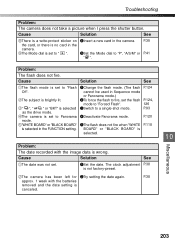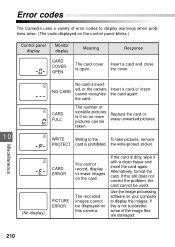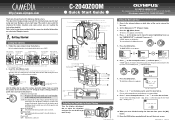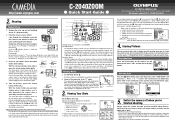Olympus C-2040 Zoom Support and Manuals
Get Help and Manuals for this Olympus item

View All Support Options Below
Free Olympus C-2040 Zoom manuals!
Problems with Olympus C-2040 Zoom?
Ask a Question
Free Olympus C-2040 Zoom manuals!
Problems with Olympus C-2040 Zoom?
Ask a Question
Popular Olympus C-2040 Zoom Manual Pages
Olympus C-2040 Zoom Reviews
We have not received any reviews for Olympus yet.