Olympus C-7070 Zoom Support and Manuals
Get Help and Manuals for this Olympus item
This item is in your list!

View All Support Options Below
Free Olympus C-7070 Zoom manuals!
Problems with Olympus C-7070 Zoom?
Ask a Question
Free Olympus C-7070 Zoom manuals!
Problems with Olympus C-7070 Zoom?
Ask a Question
Popular Olympus C-7070 Zoom Manual Pages
C-7070 Instruction Manual - Page 1
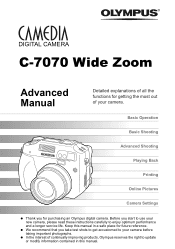
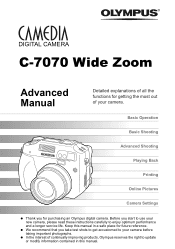
DIGITAL CAMERA
C-7070 Wide Zoom
Advanced Manual
Detailed explanations of all the functions for getting the most out of continually improving products, Olympus reserves the right to update or modify information contained in a safe place for purchasing an Olympus digital camera. Basic Operation Basic Shooting Advanced Shooting
Playing Back Printing
Online Pictures Camera Settings
Thank you...
C-7070 Instruction Manual - Page 4


... operational problems. Also warns of these symbols.
Advanced Manual
This manual introduces you to the camera's many functions after you get used in this manual A sample page is shown below to explain how to read the instructions in this document). g"Selecting a language" (P. 122)
This sample page is divided into two parts: the Basic Manual and the Advanced Manual (this manual...
C-7070 Instruction Manual - Page 25


...operation
Menus
How to use the menus.
1
Ex: To set menu items.
Follow the operation guide and arrows on the screen to the arrow pad (cd...). This refers to the arrow pad (acbd).
3 Press ac to select the [CAMERA] tab, and press d. • Refer to the arrows on the screen to select and make settings with the arrow pad. SET CARD PIC CAMERA...
C-7070 Instruction Manual - Page 26


.../ /MF ESP/
BKT
BKT
± 0.3
3
± 0.7
5
± 1.0
SELECT
GO OK
TIPS
• In this manual, Steps 1 to 5 of the screen to finalize the setting. Operation guide Press ac to use the menus are expressed as follows: Top menu [MODE MENU] [CAMERA] [DRIVE] [BKT]
26 The selected item appears indented. Press d to select and make...
C-7070 Instruction Manual - Page 97


... a conversion lens with movies
Sound can use both the optical zoom and digital zoom during movie recording, set to [OFF], you wish to use an external flash.
• Focusing may take flash pictures, use the zoom during movie recording.
• If the camera is attached to the camera, the conversion lens or underwater housing cannot be recorded...
C-7070 Instruction Manual - Page 132


Wait at least one . Settings
SETUP CARD PIC CAM
132 Replace the card with a new one minute after taking or viewing pictures to allow for...function frequently.
FILE NAME PIXEL MAPPING
m/ft AF ILLUMINATOR DUAL CONTROL PANEL
START
Note • If you turn the camera off during pixel mapping. reaches 9999, the file number returns to check and adjust the CCD and image processing ...
C-7070 Instruction Manual - Page 141
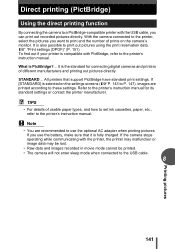
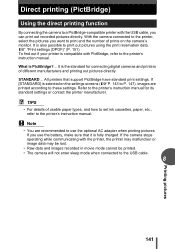
... your printer is the standard for connecting digital cameras and printers of usable paper types, and how to set ink cassettes, paper, etc.,
refer to print and the number of prints on the settings screens (gP. 143 to P. 147), images are recommended to the printer's instruction manual for its standard settings or contact the printer manufacturer. Note...
C-7070 Instruction Manual - Page 172


... to a computer without using OLYMPUS Master. The following folders on Mac OS 8.6
equipped with a factory-installed USB port and USB MASS Storage Support
9
1.3.5.)
• Computers with a USB port added by means of an extension card, etc.
• Computers without a factory-installed OS and home-built computers.
172 Before connecting the camera to your computer with...
C-7070 Instruction Manual - Page 177


... returned to the factory default settings when the camera is set .
There is condensation* Turn the camera off .
[ALL RESET] is turned off and wait until it dries before turning it dries
66 -
10
on again.
Select [s] in [MODE MENU].
If the camera is not
Use manual focus or focus lock to [OFF] in [MODE MENU...
C-7070 Instruction Manual - Page 194


... using this camera are recorded onto the card in combination with an image size of 640 × 480 fills the computer screen when the monitor setting is not photographed. ESP (Electro-Selective Pattern) Light Metering/Digital ESP Light Metering This determines the exposure by the number of pixels that make up part of the...
C-7070 Basic Manual - Page 2


...installation. "CE" mark cameras are designed to USB enabled
personal computers (PC). Telephone Number : 1-631-844-5000
Tested To Comply With FCC Standards FOR HOME OR OFFICE USE
This device complies with the instructions...Part 15 of Conformity
Model Number Trade Name
: C-7070 Wide Zoom : OLYMPUS
Responsible Party :
Address
: Two Corporate Center Drive, PO Box 9058, Melville, NY
11747-...
C-7070 Basic Manual - Page 10
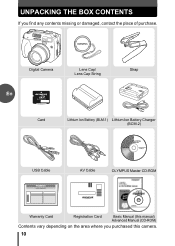
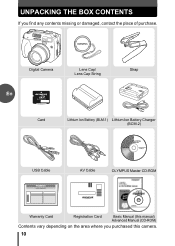
UNPACKING THE BOX CONTENTS
If you purchased this camera.
10
Digital Camera
En
Lens Cap/ Lens Cap String
Strap
Card
Lithium Ion Battery (BLM-1) Lithium Ion Battery Charger (BCM-2)
USB Cable
AV Cable
OLYMPUS Master CD-ROM
Warranty Card
Registration Card
Basic Manual (this manual) Advanced Manual (CD-ROM)
Contents vary depending on the area where you find any...
C-7070 Basic Manual - Page 24
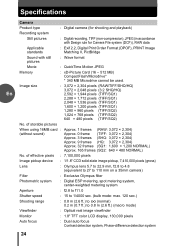
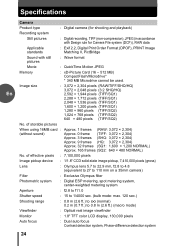
...
Approx. 165 frames (SQ2: 640 × 480 NORMAL)
No. Specifications
Camera
Product type
: Digital camera (for shooting and playback)
Recording system
Still pictures
: Digital recording, TIFF (non-compression), JPEG (in accordance with Design rule for Camera File system (DCF)), RAW data
Applicable standards
: Exif 2.2, Digital Print Order Format (DPOF), PRINT Image Matching II, PictBridge...
C-7070 Quick Start Guide - Page 1
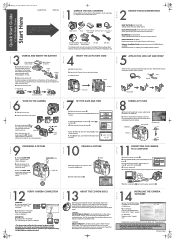
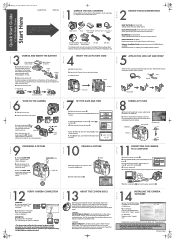
...the battery compartment cover. This CD also contains the complete software users manual in Japan INSTALLING THE CAMERA
S T
SOFTWARE
E
P
a. c.
S T
E
P
REVIEW THE DOCUMENTATION
Quick Start Guide C-7070 Wide Zoom Start Here
SETUP CARD PIC CAM SETUP CARD PIC CAM
It is off. Advanced Manual (CD-ROM) Detailed instructions on , press Z.
Insert the battery until the battery lock knob...
C-7070 Quick Start Guide - Page 2


... Use the Autofocus 5. E-mailing a Picture 11. Using the Zoom 4. How to Erase All Pictures 10. Printing a Picture
CAMERA DIAGRAM AND CONTROLS
AF/Macro/MF button (AF/&/MF)
Strap ... Zoom lever (W/T·GU) Shutter button Custom button Print reservation button ( Shooting Modes 3. d4227qsg_e_7.fm Page 2 Wednesday, October 27, 2004 10:04 AM
Quick Reference Guide
C-7070 Wide Zoom
...
Olympus C-7070 Zoom Reviews
Do you have an experience with the Olympus C-7070 Zoom that you would like to share?
Earn 750 points for your review!
We have not received any reviews for Olympus yet.
Earn 750 points for your review!
