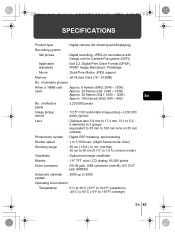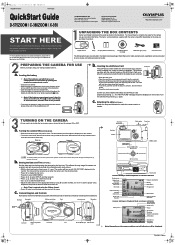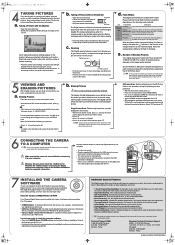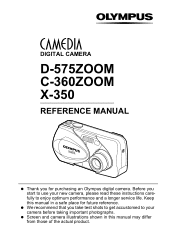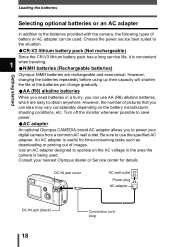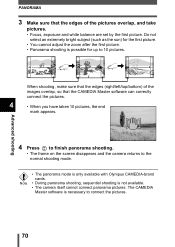Olympus D-575 Zoom Support and Manuals
Get Help and Manuals for this Olympus item

View All Support Options Below
Free Olympus D-575 Zoom manuals!
Problems with Olympus D-575 Zoom?
Ask a Question
Free Olympus D-575 Zoom manuals!
Problems with Olympus D-575 Zoom?
Ask a Question
Most Recent Olympus D-575 Zoom Questions
Flashing Lite
a red and green flashing lite appear oposite quick view even after putting in new batteries and open...
a red and green flashing lite appear oposite quick view even after putting in new batteries and open...
(Posted by rozmlevine 10 years ago)
Popular Olympus D-575 Zoom Manual Pages
Olympus D-575 Zoom Reviews
We have not received any reviews for Olympus yet.