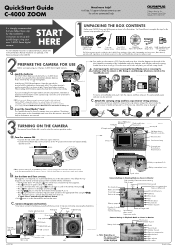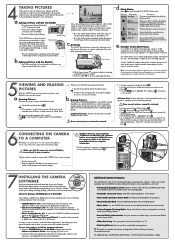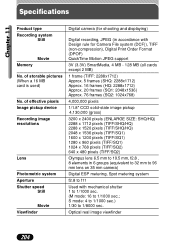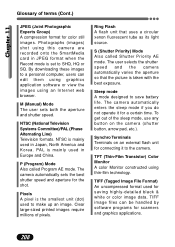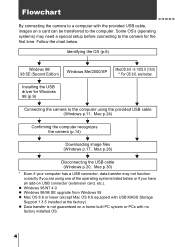Olympus C-4000 - Camedia 4MP Digital Camera Support and Manuals
Get Help and Manuals for this Olympus item

View All Support Options Below
Free Olympus C-4000 manuals!
Problems with Olympus C-4000?
Ask a Question
Free Olympus C-4000 manuals!
Problems with Olympus C-4000?
Ask a Question
Most Recent Olympus C-4000 Questions
Olympus C-4000 Videos
Popular Olympus C-4000 Manual Pages
Olympus C-4000 Reviews
We have not received any reviews for Olympus yet.