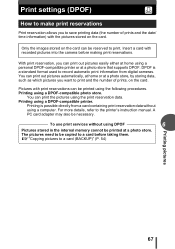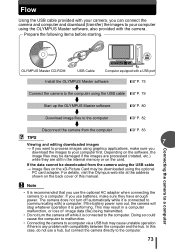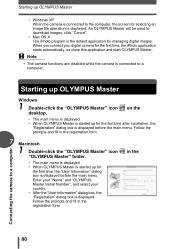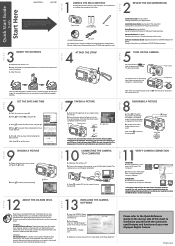Olympus D435 - Camedia 5MP Digital Camera Support and Manuals
Get Help and Manuals for this Olympus item

View All Support Options Below
Free Olympus D435 manuals!
Problems with Olympus D435?
Ask a Question
Free Olympus D435 manuals!
Problems with Olympus D435?
Ask a Question
Most Recent Olympus D435 Questions
Where Can I Order The Us Cable For The Olympus Camedia Digital Camera D-435?
(Posted by cbpaguio 11 years ago)
Windows Media Compatibility With Video
Dowloads pics and videos but I cant play the Windows Media for videos taken. What do I need to do to...
Dowloads pics and videos but I cant play the Windows Media for videos taken. What do I need to do to...
(Posted by bmluundeen 11 years ago)
Olympus D435 Videos
Popular Olympus D435 Manual Pages
Olympus D435 Reviews
We have not received any reviews for Olympus yet.