Olympus C-50 - Camedia 5MP Digital Camera Support and Manuals
Get Help and Manuals for this Olympus item
This item is in your list!

View All Support Options Below
Free Olympus C-50 manuals!
Problems with Olympus C-50?
Ask a Question
Free Olympus C-50 manuals!
Problems with Olympus C-50?
Ask a Question
Popular Olympus C-50 Manual Pages
Software Installation Guide (160 KB) - Page 1


... has already been installed, the installation routine will only need to install the Apple USB Mass Storage Support 1.3.5 update to connect a USB Olympus camera (available for download from the Olympus Software Setup Menu.
2. A README file is not supported.
* Windows 95, Windows 98 upgrade (from the Setup Menu, click "Close" to exit the window. Installing the USB Driver for Windows 98...
C-50 Zoom Quick Start Guide (833 KB) - Page 1


.... See the C-50 Zoom Basic Manual for more information.
START HERE
For more detailed instructions on the camera settings, not all date/time fields have installed the battery and xD-Picture Card properly by pressing again.
a.Charging the battery The C-50 Zoom uses an Olympus Lithium ion battery (LI-10B) and dedicated charger (LI-10C).
Turn the camera off
AF target...
C-50 Zoom Quick Start Guide (833 KB) - Page 2


... twice to access
the CARD SETUP screen.
• ALL ERASE should be restored.
• With the lens barrier closed , press once.
Olympus makes it easy to quickly erase a picture that the camera is set to the default HQ record mode, you want to erase.
• Press .
About the Olympus CAMEDIA Master 4.0 CD-ROM
Your Olympus C-50 Zoom Digital Camera comes bundled with...
C-50 Zoom Basic Manual (3.3 MB) - Page 3


...
En
Model Number : C-50 ZOOM
Trade Name
: OLYMPUS
Responsible Party : Olympus America Inc. Trademarks • Microsoft and Windows are registered trademarks and/or
trademarks of the Canadian Interference-Causing Equipment Regulations. For customers in Canada This Class B digital apparatus meets all requirements of their respective owners. • The standards for Camera File...
C-50 Zoom Basic Manual (3.3 MB) - Page 34


... the "Software Installation Guide" (included in the CD-ROM package). For details on the procedures in the chart, refer to the "Reference Manual" on a card can view images using commercial graphics applications, refer to their instruction manuals.
34 CAMEDIA Master software; For details on a home-built PC system or PCs with USB MASS Storage support
1.3.5 installed at the factory...
C-50 Zoom Reference Manual (4.7 MB) - Page 2


Keep this manual in this manual may differ from their real versions. DIGITAL CAMERA
C-50 ZOOM
REFERENCE MANUAL
Ⅲ Thank you for future reference.
Ⅲ We recommend that you start to enjoy optimum performance and a longer service life. Before you take test shots to get accustomed to your new camera, please read these instructions carefully to use your camera before taking ...
C-50 Zoom Reference Manual (4.7 MB) - Page 3
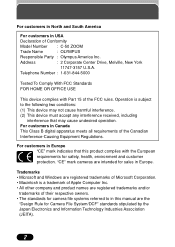
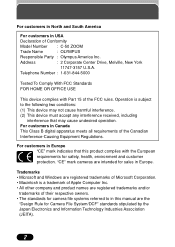
... is a trademark of Apple Computer Inc. • All other company and product names are registered trademarks and/or
trademarks of Conformity
Model Number : C-50 ZOOM
Trade Name
: OLYMPUS
Responsible Party : Olympus America Inc.
Address
: 2 Corporate Center Drive, Melville, New York
11747-3157 U.S.A. Trademarks • Microsoft and Windows are registered trademarks of Microsoft...
C-50 Zoom Reference Manual (4.7 MB) - Page 26


... the tab selection.
Press í. CARD: CARD tab Card functions, such as formatting.
SETUP CARD PIC CAM
SET CARD PIC CAM
˙ CARD tab ¥
CARD SETUP
˙ SETUP tab ¥
ALL RESET ON INFO OFF ON
REC VIEW ON MY MODE SETUP
25 PIC: PICTURE tab Functions for shooting: selecting drive modes, using digital zoom, etc. CAMERA tab
SET CARD PIC CAMERA
DRIVE ISO
P/A/S/M
OFF
AUTO...
C-50 Zoom Reference Manual (4.7 MB) - Page 29


... P
CAMERA tab DRIVE
ISO P/A/S/M
DIGITAL ZOOM PANORAMA 2 IN 1
Selects self-timer shooting or remote control shooting.
Adjusts the flash intensity.
Combines two pictures taken in the
mode, the MODE MENU is not available. P. 70 P. 77
P. 78 P. 78
28 Press Ññ to the light source. Exposure mode can be taken with Olympus CAMEDIA-brand card. Sets the...
C-50 Zoom Reference Manual (4.7 MB) - Page 97


... to each function. ● The monitor jumps directly to the setting screen of that function. DIGITAL ZOOM MODE MENU
WB
DIGITAL ZOOM PANORAMA
2 IN 1
OFF ON
Pressing Ñ takes you have set is set to the A shortcut.
Factory default setting: A: B: C: WB
96 Press this button.
Chapter 7
SET CARD PIC CAMERA
Shortcut
Using the Shortcut Menu
Available modes
1 Press to display the...
C-50 Zoom Reference Manual (4.7 MB) - Page 119


... RESET, AUTO
SHORT CUT
A/B/C, all items included in
CAMERA and PICTURE tabs. Chapter 9
Menu maps
and Top menu MODE MENU
modes Tab CAMERA
Function
DRIVE ISO P/A/S/M
PICTURE
DIGITAL ZOOM PANORAMA 2 IN 1
CARD SETUP
WB SHARPNESS CONTRAST CARD SETUP ALL RESET INFO
REC VIEW MY MODE SETUP
SLEEP FILE NAME PIXEL MAPPING
Setting
OFF, , , , , BKT
AUTO, 80, 160, 320 P, A, S, M -2.0 to "Available...
C-50 Zoom Reference Manual (4.7 MB) - Page 123


...2011;
Auto
ߛ
Red-eye Reduction
- nization
-
Not available in
-
.
Manual shooting
-
zation with red-
-
Chapter 9
Modes & Shooting functions
Mode
Function
Taking still pictures
ߛ
Recording movies
- setting
Aperture value setting
-
Zoom
ߛ
Digital zoom
- Available only in and .
ߛ
-
Fill-in .
ߛ
-
Aperture priority...
C-50 Zoom Reference Manual (4.7 MB) - Page 129


...Not all pixels are recorded onto the xD-Picture Card in the CCD to indicate brightness and ISO settings. JPEG (Joint Photographic Experts Group) A compression ...supports the DPOF format. EV (Exposure Value) A system for color still images. The exposure is determined by one F stop or the shutter speed increases by the time the shutter is for saving desired print settings on digital cameras...
C-50 Zoom Reference Manual (4.7 MB) - Page 134


To ensure correct installation, refer only to install the USB driver. Thank you for purchasing an Olympus digital camera.
This manual provides instructions on how to these installation procedures. PC CONNECTION
OPERATION MANUAL
How to use your PC to get the most from images taken with
your digital camera. DIGITAL CAMERA
PERSONAL COMPUTER
DIGITAL CAMERA -
C-50 Zoom Reference Manual (4.7 MB) - Page 137


...Storage Support 1.3.5 installed at the factory) Data transfer is not guaranteed on USB connector (extension card, etc.). Installing the USB driver for the first time. Flowchart
By connecting the camera to ...a USB connector, data transfer may need a special setup before connecting to the camera for Windows 98 (p.9)
Connecting the camera to the computer using one of the operating systems listed...
Olympus C-50 Reviews
Do you have an experience with the Olympus C-50 that you would like to share?
Earn 750 points for your review!
We have not received any reviews for Olympus yet.
Earn 750 points for your review!
