Olympus C4040 - CAMEDIA Zoom Digital Camera Support and Manuals
Get Help and Manuals for this Olympus item
This item is in your list!

View All Support Options Below
Free Olympus C4040 manuals!
Problems with Olympus C4040?
Ask a Question
Free Olympus C4040 manuals!
Problems with Olympus C4040?
Ask a Question
Olympus C4040 Videos
Popular Olympus C4040 Manual Pages
C-4040 Quick Start Guide (153 KB) - Page 1


... for errors.
Playback :Selects pictures to be attached to a picture. AE lock/Custom button
Shooting:AE lock (factory default setting) -Locks exposure.
Adjusts the flash intensity. Selects the auto focus mode (iESP, SPOT). Allows panorama pictures to be taken (CAMEDIA Master is set to OFF/LOW/HIGH. Adjusts the contrast of images.
Ⅵ CARD
CARD SETUP Formats cards...
C-4040 Quick Start Guide (153 KB) - Page 2


... the zoom lever to your TV's instruction manual before connection.
3 How do I display thumbnail pictures on the monitor/control panel.
5 How do I take the picture.
8 How do I use the A/S/M modes?
If you set the shutter speed manually.
To display an image in an extreme backlight situation. To select the number of the card marked with this camera? Problem F A Q
digital camera...
C-4040 Zoom Basic Manual (4.3 MB) - Page 2


... manual in this product complies with Part 15 of their respective owners. •The standards for camera file systems referred to in a safe place for safety, health, environment and customer protection. Trademarks •IBM is a registered trademark of International Business Machines Corporation. •Microsoft and Windows are the "Design Rule for purchasing an Olympus digital camera...
C-4040 Zoom Basic Manual (4.3 MB) - Page 3


...
NAME OF PARTS
4
HOW TO USE THIS MANUAL
15
GETTING STARTED
16
SHOOTING BASICS
20
ADVANCED SHOOTING
33
PLAYBACK
36
PRINT SETTINGS
41
TRANSFERRING PICTURES TO A COMPUTER
42
OPTIONAL ACCESSORIES
44
ERROR CODES
45
SPECIFICATIONS
47
These instructions are only for quick reference. For more details on the functions described here, refer to the software CD's instructions on CD...
C-4040 Zoom Basic Manual (4.3 MB) - Page 7


..., SLOW: Slow synchronization flash, : Off (flash override)
2 Manual Focus
● Displayed when locking focus using the Manual focus function.
3 Flash intensity control
● Displayed when the amount of batteries used.
5 Card error
● When the power is turned on, the camera checks the card. If there is a problem with the card, this indication blinks.
7 No indication: Auto-flash, : Red...
C-4040 Zoom Basic Manual (4.3 MB) - Page 8


...; Displayed when self-timer shooting or remote control shooting is set to the Auto-bracket mode.
0 Macro mode
● Displayed when the macro mode is engaged.
! Card error ● Displayed if there is a problem with the card.
T See "Error codes"
8 NAME OF PARTS Control panel indications (Cont.)
1
34
2
5
0
6
!
7
@
8
#
9
$% ^ &
8 Exposure compensation
● Displayed when...
C-4040 Zoom Basic Manual (4.3 MB) - Page 18


... it. 2 Set the mode dial to P, A/S/M, or .
● The camera turns on the arrow pad to select , then
press í. ● The screen appears. DRIVE MODE MENU
WB
4 Press ñ to select SETUP, then
press í.
● The items in the SETUP menu appear.
5 Press Ññ to select MODE MENU.
SETUP CARD PIC CAM SETUP CARD PIC...
C-4040 Zoom Basic Manual (4.3 MB) - Page 22


...;, as shown below.
¥
DRIVE
å
ISO AUTO A/S/M
å
To enter
FLASH IN+
CAMERA
SET CARD PIC CAMERA
SET CARD PICTURE CAM
å
HQ
WB AUTO
RED
å SHARPNESS
CONTRAST
BLUE
å
To enter
PICTURE
å CARD SETUP å
å
To enter CARD
SET CARD PIC CAM
SETUP CARD PIC CAM
ALL RESET ON
LOW
å
REC VIEW ON
FILE NAME RESET
PIXEL...
C-4040 Zoom Basic Manual (4.3 MB) - Page 23


... LOW. Menu functions cannot be the same in MODE MENU.
SETUP CARD PIC CAM
The factory default setting is selected. To go back to select . In this example, you will be set separately for each shooting mode.
23 SETUP CARD PIC CAM
SET CARD PIC CAMERA
A screen is set to P.
1 Set the mode dial to P and press to enter MODE MENU...
C-4040 Zoom Basic Manual (4.3 MB) - Page 25


... of picture sharpness.
- OFF, BLACK&WHITE, SEPIA, WHITE BOARD, BLACK BOARD
OFF, ON
PICTURE (not available in these modes.
CARD Display
CARD SETUP
Function Formats the card.
Display PANORAMA FUNCTION
(movies)
Function Makes a panoramic image. CONTRAST
Sets the picture contrast.
-
*For clearer large-sized prints, Enlarge Size is available in the mode)
Display
Function...
C-4040 Zoom Basic Manual (4.3 MB) - Page 26


... CUT
Replaces any function in the CAMERA & PICTURE menus
CUSTOM BUTTON
Assigns a mode to perform "Automatic pixel mapping" when the power is displayed during
m, ft
manual focus. m/ft
Sets the measurement units during shooting.
PIXEL MAPPING
Selects whether to the Custom button.
SHOOTING BASICS (Cont.)
Menu functions (Shooting)
SETUP
Display
Function
Setting
ALL RESET...
C-4040 Zoom Basic Manual (4.3 MB) - Page 27


... as indexed still pictures. Adds sound to the shooting menu.
Sets the date/time.
ALL ERASE, FORMAT
SETUP
Changes camera settings.
ON, OFF
MOVIE PLAYBACK, EDIT, INDEX
-
Display *1
Function
Displays all pictures and formats the card. MODE MENU
CARD CARD SETUP
Erases all stored pictures automatically (Slide-show). Sets the beep sound used for warnings, etc. Menu functions...
C-4040 Zoom Basic Manual (4.3 MB) - Page 35


... function allows you may be colored in pictures.
Ⅵ Macro mode shooting
Allows you can adjust between the subject and the surroundings).
Ⅵ AE lock
Suitable for situations when optimal exposure is compensated (adjusted) manually. Then,
press the
button to the present exposure setting.
In some situations, you to make fine changes to...
C-4040 Zoom Basic Manual (4.3 MB) - Page 44


... ⅷ Photo printers for Olympus digital cameras ⅷ AC adapter ⅷ Standard SmartMedia card (8/16/32/64MB) ⅷ FL-40 external flash ⅷ Flash bracket ⅷ Bracket cable ⅷ Floppy disk adapter ⅷ PC card adapter ⅷ USB SmartMedia Reader/Writer ⅷ NiMH battery ⅷ NiMH battery charger
As of June 2001
Visit the Olympus home page for the...
C-4040 Zoom Basic Manual (4.3 MB) - Page 47
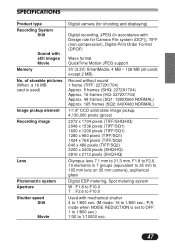
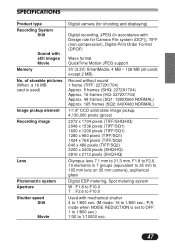
... mm lens on 35 mm camera), aspherical glass
Digital ESP metering, Spot metering system W : F1.8 to F10.0 T : F2.6 to F10.0
Used with still images Movie
No. of storable pictures (When a 16 MB card is set to OFF: 1 to 1/800 sec.) 1/30 to 1/10000 sec.
47 SPECIFICATIONS
Product type
Recording System Still
Memory
Sound with mechanical shutter...
Olympus C4040 Reviews
Do you have an experience with the Olympus C4040 that you would like to share?
Earn 750 points for your review!
We have not received any reviews for Olympus yet.
Earn 750 points for your review!

