Olympus C3020 - CAMEDIA C Zoom Digital Camera Support and Manuals
Get Help and Manuals for this Olympus item
This item is in your list!

View All Support Options Below
Free Olympus C3020 manuals!
Problems with Olympus C3020?
Ask a Question
Free Olympus C3020 manuals!
Problems with Olympus C3020?
Ask a Question
Olympus C3020 Videos
Popular Olympus C3020 Manual Pages
C-3020 Quick Start Guide (512 KB) - Page 2
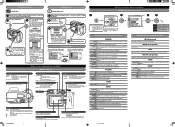
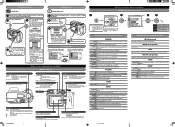
... items. Shooting : Sets aperture/shutter speed/exposure compensation/manual focusing values.
How to erase. INFO
Changes the amount of the monitor. PLAYBACK: Plays back the
entire movie again.
Shutter button Focuses (half press) or shoots (full press). The Olympus standard SmartMedia card (supplied) allows you to combine pictures side by side. (*CAMEDIA Master is required...
C-3020 Zoom Basic Manual (4.2 MB) - Page 3


...
NAMES OF PARTS
4
HOW TO USE THIS MANUAL
14
GETTING STARTED
15
SHOOTING BASICS
19
ADVANCED SHOOTING
33
PLAYBACK
35
PRINT SETTINGS
38
TRANSFERRING PICTURES TO A COMPUTER
39
OPTIONAL ACCESSORIES
41
ERROR CODES
42
SPECIFICATIONS
44
These instructions are only for quick reference. For more details on the functions described here, refer to the camera reference manual on the...
C-3020 Zoom Basic Manual (4.2 MB) - Page 19
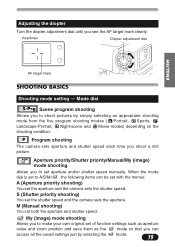
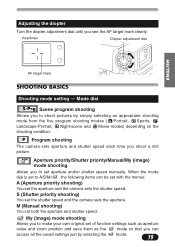
... and the camera sets the aperture.
Aperture priority/Shutter priority/Manual/My (image) mode shooting
Allows you see the AF target mark clearly. S (Shutter priority shooting) You set both the aperture and shutter speed.
My (image) mode shooting
Allows you to make your own original set of function settings such as aperture
value and zoom position and...
C-3020 Zoom Basic Manual (4.2 MB) - Page 34


... other
words, use AE lock when you want an exposure setting that's different from the picture that the camera sets is compensated (adjusted) manually.
Adjusts towards -
(images become darker) É
Adjusts ...exposure setting. Then compose your subject while the zoom lever is pressed to a subject, the picture area in the viewfinder is different from
the setting that the camera ...
C-3020 Zoom Basic Manual (4.2 MB) - Page 39
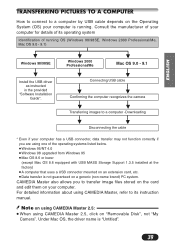
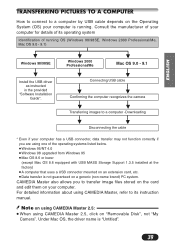
... USB MASS Storage Support 1.3.5 installed at the factory) ● A computer that uses a USB connector mounted on an extension card, etc. ● Data transfer is not guaranteed on a generic (non-name brand) PC system. Consult the manufacturer of your computer for details of its instruction manual. Under Mac OS, the driver name is running. CAMEDIA Master also...
C-3020 Zoom Reference Manual (5.6 MB) - Page 28
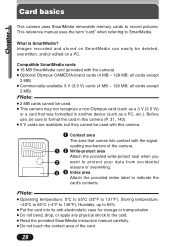
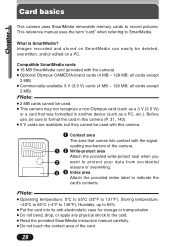
... 55°C (32°F to 95%
● Put the card into contact with the camera) ● Optional Olympus CAMEDIA-brand cards (4 MB - 128 MB; Images recorded and stored on a PC.
Humidity: up to 131°F);
What is SmartMedia? This reference manual uses the term "card" when referring to 149°F);
reading mechanism of the card...
C-3020 Zoom Reference Manual (5.6 MB) - Page 49
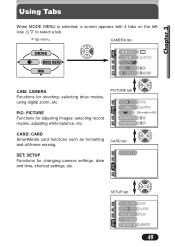
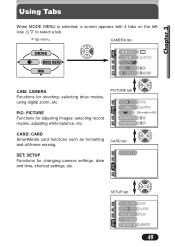
... with 4 tabs on the left. Use Ññ to select a tab. P top menu
CAMERA tab
DRIVE MODE MENU
WB
DRIVE ISO AUTO
SLOW SLOW1
SET CARD PIC CAMERA
CAM: CAMERA Functions for shooting: selecting drive modes, using digital zoom, etc.
CARD tab CARD SETUP
SET CARD PIC CAM
SETUP tab
SETUP CARD PIC CAM
ALL RESET
REC VIEW MY MODE...
C-3020 Zoom Reference Manual (5.6 MB) - Page 87
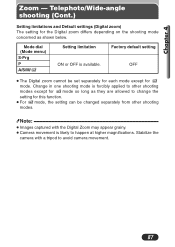
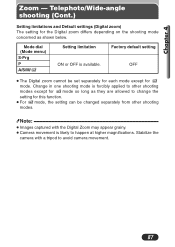
Telephoto/Wide-angle shooting (Cont.)
Setting limitations and Default settings (Digital zoom) The setting for this function.
● For mode, the setting can be set separately for each mode except for mode. Chapter 4
Zoom - Change in one shooting mode is available. Stabilize the
camera with the Digital Zoom may appear grainy. ● Camera movement is likely to happen at higher ...
C-3020 Zoom Reference Manual (5.6 MB) - Page 172
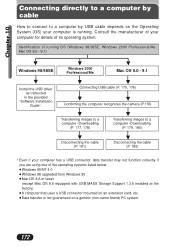
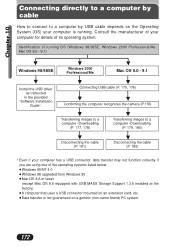
...Install the USB driver as instructed in the provided
"Software Installation Guide".
ᮢ
Windows 2000 Professional/Me
ᮢ Mac OS 9.0 - 9.1
ᮢ
ᮢ
Connecting USB cable (P. 175, 176)
ᮢ
ᮢ
Confirming the computer recognizes the camera... 98 upgraded from Windows 95 ● Mac OS 8.6 or lower (except Mac OS 8.6 equipped with USB MASS Storage Support 1.3.5 installed at ...
C-3020 Zoom Reference Manual (5.6 MB) - Page 176
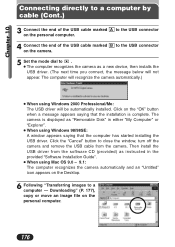
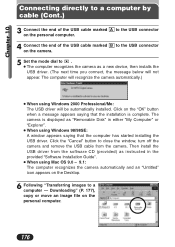
....
6 Following "Transferring images to . ● The computer recognizes the camera as a new device, then installs the USB driver. (The next time you connect, the message below will be automatically installed. Click on the "OK" button when a message appears saying that the installation is displayed as instructed in either "My Computer" or "Explorer".
● When using Windows...
C-3020 Zoom Reference Manual (5.6 MB) - Page 177


... the camera is connected correctly to its instruction manual. Images stored on the card can be treated the same way as Windows Explorer.
CAMEDIA Master also allows you to transfer image files stored on the card and edit them on a floppydisk or MO (magneto-optical disk) using CAMEDIA Master, refer to a personal computer, the SmartMedia card...
C-3020 Zoom Reference Manual (5.6 MB) - Page 191
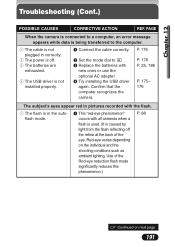
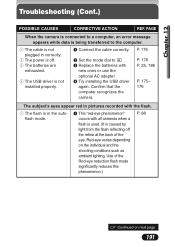
... error message appears while data is being transferred to . 3 Replace the batteries with all cameras when a flash is used. (It is not plugged in the autoflash mode.
1 This "red-eye phenomenon" occurs with
new ones or use the optional AC adapter. 4 Try installing the USB driver again. Confirm that the computer recognizes the camera. P. 175
2 Set the...
C-3020 Zoom Reference Manual (5.6 MB) - Page 192
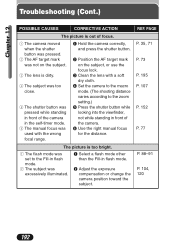
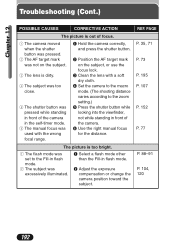
... camera to the macro mode. (The shooting distance varies according to the zoom setting.)
5 Press the shutter button while looking into the viewfinder, not while standing in flash mode.
2 Adjust the exposure compensation or change the camera position toward the subject. P. 88-91
P. 104, 120
192
Chapter 12
Troubleshooting (Cont.)
POSSIBLE CAUSES
CORRECTIVE ACTION
REF...
C-3020 Zoom Reference Manual (5.6 MB) - Page 202
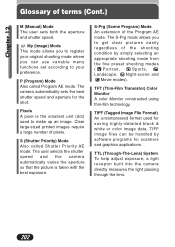
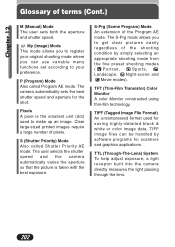
.... TTL (Through-The-Lens) System To help adjust exposure, a light receptor built into the camera directly measures the light passing through the lens.
202 Clear large-sized printed images require a large number of terms (Cont.)
M (Manual) Mode The user sets both the aperture and shutter speed. S (Shutter Priority) Mode Also called Program AE mode...
C-3020 Zoom Reference Manual (5.6 MB) - Page 204
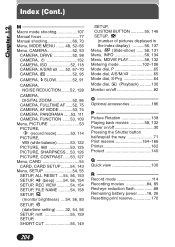
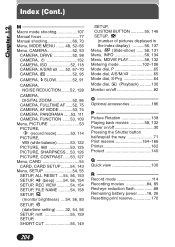
... mode shooting 107 Manual focus 77 Manual shooting 66, 70 Menu, MODE MENU ........48, 52-56 Menu, CAMERA 52, 53
CAMERA, DRIVE 52, 98 CAMERA 152 CAMERA, ISO 52, 118 CAMERA, A/S/M/ ......52, 67-70 CAMERA 52, 95
CAMERA, SLOW 52, 91
CAMERA, NOISE REDUCTION........52, 128
CAMERA, DIGITAL ZOOM 52, 86
CAMERA, FULLTIME AF......52, 75 CAMERA, AF MODE............53, 74 CAMERA, PANORAMA ......53...
Olympus C3020 Reviews
Do you have an experience with the Olympus C3020 that you would like to share?
Earn 750 points for your review!
We have not received any reviews for Olympus yet.
Earn 750 points for your review!

