Olympus D-380 - Camedia 2MP Digital Camera Support and Manuals
Get Help and Manuals for this Olympus item
This item is in your list!

View All Support Options Below
Free Olympus D-380 manuals!
Problems with Olympus D-380?
Ask a Question
Free Olympus D-380 manuals!
Problems with Olympus D-380?
Ask a Question
Olympus D-380 Videos
Popular Olympus D-380 Manual Pages
Software Installation Guide (160 KB) - Page 1


... a USB Olympus camera (available for download from the Olympus Software Setup Menu.
2. Follow steps 1 to QuickTime 5 installation window appears.
The Reference Manual can skip this program. Windows server versions and installation on a network fileserver is available on the CAMEDIA Master 4.0 CD. If you do not support USB devices.
* Mac OS 8.6 users need to install the Apple USB...
Software Installation Guide (160 KB) - Page 2


... support (Japanese language only): Tel. 0426-42-7499 Tokyo
OLYMPUS AMERICA INC. c. Turn off the camera and disconnect the cable. Double-click "USB Mass Storage Device". 3. The CAMEDIA Master main menu appears. a.
Instructions for upgrade to highlight it . Your CAMEDIA
Master 4.0 is not necessary to disconnect
the USB cable to the help manual and the PDF manual. Tokyo. • Windows...
D-380 Quick Start Guide (762KB) - Page 1


... the CD-ROM. The camera turns off
When shooting pictures
Power on the monitor. The top menu in the CD-ROM package) CD-ROM with Windows 98 USB driver software, Reference manual, and more detailed descriptions of the strap through the eyelet.
3 Pull the strap tight, making sure that will not come loose.
Quick start guide
Software installation guide (included in the...
D-380 Quick Start Guide (762KB) - Page 2
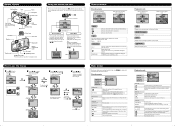
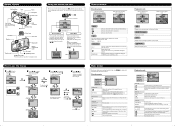
... Olympus CAMEDIA-brand SmartMedia cards. Select the desired tab on and off the power. Playback mode
SEt CARD EDIt PLAY
PLAY tab EDIT tab CARD tab SETUP tab
PLAY tab
EDIT tab BLACK & WHITE SEPIA INDEX CARD tab CARD SETUP BACKUP SETUP tab ALL RESET
Protects pictures from the two
available settings: ESP or
(spot metering). Formats a card.
SEt CARD PIC CAMERA
SEt CARD PIC CAMERA
SEt CARD...
D-380 Basic Manual (7.9MB) - Page 2


...DEUTSCH 70
ESPAÑOL 104
En
138
CONTENTS
GETTING STARTED 4 MENU FUNCTIONS 11 SHOOTING BASICS 17 SELECTING THE IMAGE QUALITY (RECORD MODE) 21 PLAYBACK 23 PRINT SETTINGS 28 DOWNLOADING PICTURES TO A COMPUTER . . . . . 29 OPTIONAL ACCESSORIES 31 ERROR CODES 32 SPECIFICATIONS 34
These instructions are only for quick reference. For more details on the functions described here, refer...
D-380 Basic Manual (7.9MB) - Page 15
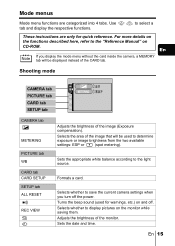
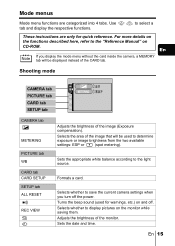
... the beep sound (used to save the current camera settings when you display the mode menu without the card inside the camera, a MEMORY tab will be displayed instead of the CARD tab. En
If you turn off .
Selects whether to select a
These instructions are categorized into 4 tabs.
Sets the appropriate white balance according to the "Reference Manual" on the monitor...
D-380 Basic Manual (7.9MB) - Page 29
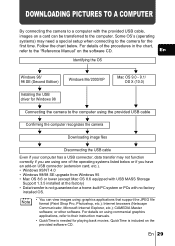
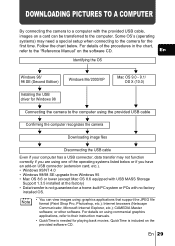
...CAMEDIA Master software; En
Identifying the OS
Windows 98/ 98 SE (Second Edition)
Windows Me/2000/XP
Mac OS 9.0 - 9.1/ OS X (10.0)
Installing the USB driver for Windows 98
Connecting the camera to the computer using one of the procedures in the chart,
refer to their instruction manuals.
• QuickTime is included on a home-built PC system or PCs with USB MASS Storage
Support...
D-380 Basic Manual (7.9MB) - Page 30


... 2000 • Windows Me • Windows XP • Mac OS 9/X
Connect the camera directly to the "Reference Manual" on the card. Use the optional USB SmartMedia reader/writer. *Not compatible with Mac OS X. Consult your computer have a USB interface? Does your nearest Olympus representative.
Does your computer have a built-in PC card slot? J FOR OTHER OS USERS
Users running other...
D-380 Reference Manual (4.1MB) - Page 2


DIGITAL CAMERA
C-120/D-380
REFERENCE MANUAL
Thank you for future reference. We recommend that you start to enjoy optimum performance and a longer service life. Keep this manual in a safe place for purchasing an Olympus digital camera. Before you take test shots to get accustomed to your new camera, please read these instructions carefully to use your camera before taking important ...
D-380 Reference Manual (4.1MB) - Page 15


... the contact area of pictures. d Write-protect area
Attach the provided write-protect seal when you have taken are stored in the camera's internal memory. e e Index area
Use the provided index label to 149°F); Getting started
Inserting the card (SmartMedia)
This reference manual uses the term "card" when referring to protect
your data from accidental erasure or overwriting.
D-380 Reference Manual (4.1MB) - Page 102


DIGITAL CAMERA
PERSONAL COMPUTER
DIGITAL CAMERA -
Thank you for purchasing an Olympus digital camera. To ensure correct installation, refer only to get the most from images taken with
your digital camera. PC CONNECTION
OPERATION MANUAL
How to use your PC to these installation procedures. This manual provides instructions on how to install the USB driver.
D-380 Reference Manual (4.1MB) - Page 105
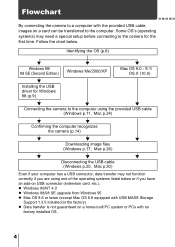
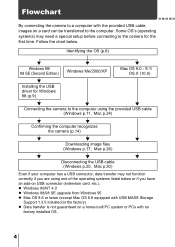
...OS X (10.0)
Installing the USB driver for Windows 98 (p.9)
Connecting the camera to the computer using one of the operating systems listed below . Follow the chart below or if you are using the provided USB cable (Windows p.11, Mac p.24)
Confirming the computer recognizes the camera (p.14)
Downloading image files (Windows p.17, Mac p.26)
Disconnecting the USB cable (Windows p.20, Mac p.30...
D-380 Reference Manual (4.1MB) - Page 114
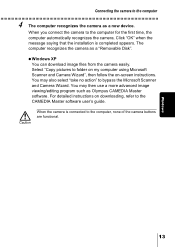
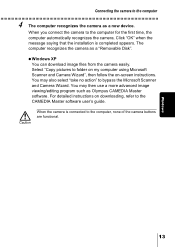
...".
Click "OK" when the message saying that the installation is connected to the computer
4 The computer recognizes the camera as a new device. Select "Copy pictures to bypass the Microsoft Scanner and Camera Wizard. For detailed instructions on -screen instructions. When you connect the camera to the CAMEDIA Master software user's guide. Windows XP You can download image files from the...
D-380 Reference Manual (4.1MB) - Page 115


... users running Windows XP, click "My Computer" from the computer and connect again, or proceed to "Confirming the USB driver is installed" ( p.15) to make sure that the USB driver is recognized as a removable media drive or USB SmartMedia Reader/ Writer. If you cannot find the icon, the camera and computer are not connected properly. Turn the camera off, disconnect the camera from the "Start...
D-380 Reference Manual (4.1MB) - Page 132
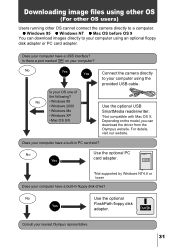
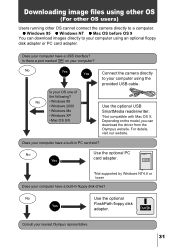
...Windows 2000
• Windows Me
• Windows XP
• Mac OS 9/X
Connect the camera directly to your nearest Olympus representative.
31 Use the optional USB SmartMedia reader/writer. *Not compatible with Mac OS X.
For details, visit our website.
Does your computer have a USB interface?
Consult your computer using the provided USB cable. Downloading image files using...
Olympus D-380 Reviews
Do you have an experience with the Olympus D-380 that you would like to share?
Earn 750 points for your review!
We have not received any reviews for Olympus yet.
Earn 750 points for your review!

