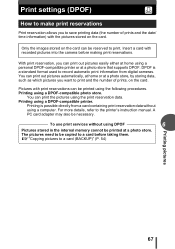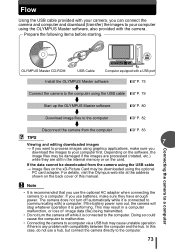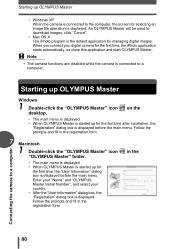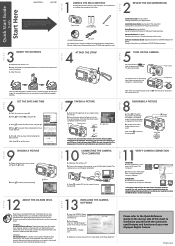Olympus D435 Support Question
Find answers below for this question about Olympus D435 - Camedia 5MP Digital Camera.Need a Olympus D435 manual? We have 3 online manuals for this item!
Question posted by cbpaguio on February 19th, 2013
Where Can I Order The Us Cable For The Olympus Camedia Digital Camera D-435?
Current Answers
Answer #1: Posted by tintinb on February 22nd, 2013 11:29 PM
Olympus D435 USB Data Cables
- http://www.amazon.com/Olympus-Camedia-D-435-USB-Cable/dp/B003HMTK9K
- http://www.amazon.com/Olympus-D-435-USB-Cable-CB-USB6/dp/B00940763G
- http://www.amazon.com/Olympus-Camedia-D435-Digital-Camera/dp/B0009OVRHC
- http://www.amazon.com/Replacement-Olympus-CB-USB6-CB-USB5-FE-5500/dp/B00316K6KO
- http://www.dcables.net/Olympus_Camedia_D-435_Cables.aspx
- http://www.ebay.com/itm/USB-Data-Cable-Olympus-D-425-D-435-/120598191257
Refer to the user's manual to know how to properly connect the USB cable.
http://www.helpowl.com/manuals/Olympus/D435/51053
If you have more questions, please don't hesitate to ask here at HelpOwl. Experts here are always willing to answer your questions to the best of our knowledge and expertise.
Regards,
Tintin
Related Olympus D435 Manual Pages
Similar Questions
I have misplaced the CD for my Olympus FE-310 digital camera. Is there any help
Could you please advise how to view photos on PC from my Olympus VR340 Digital Camera, I have connec...
Dowloads pics and videos but I cant play the Windows Media for videos taken. What do I need to do to...