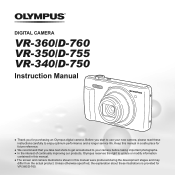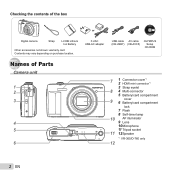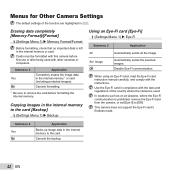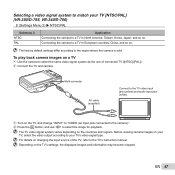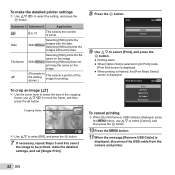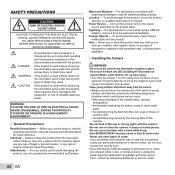Olympus VR-340 Support Question
Find answers below for this question about Olympus VR-340.Need a Olympus VR-340 manual? We have 4 online manuals for this item!
Question posted by mel14880 on December 29th, 2012
I Have An Olympus Vr-340 Digital Camera And Cannot View Photos On Pc.
Could you please advise how to view photos on PC from my Olympus VR340 Digital Camera, I have connected using USB Cable. I have checked disk drives and files for Photos but cannot find.
Regards Mel
Current Answers
Related Olympus VR-340 Manual Pages
Similar Questions
Problem With Olympus Vr 340 Usb / Mains Cable
I have a problem with my Olympus VR 340 USB /Mains leads when trying to charge the camera or trans...
I have a problem with my Olympus VR 340 USB /Mains leads when trying to charge the camera or trans...
(Posted by frankforrester 11 years ago)
Where Can I Order The Us Cable For The Olympus Camedia Digital Camera D-435?
(Posted by cbpaguio 11 years ago)
My Camera (olympus Vr-340) Will Not Charge.
The camera works, but it won't charge. I got it in the mail today and it has been hooked up to the c...
The camera works, but it won't charge. I got it in the mail today and it has been hooked up to the c...
(Posted by latorrak 11 years ago)
Can This Camera Be Used Under Water ??
(Posted by sadams17851 12 years ago)