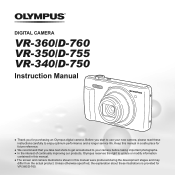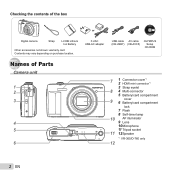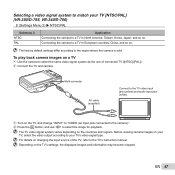Olympus VR-340 Support Question
Find answers below for this question about Olympus VR-340.Need a Olympus VR-340 manual? We have 4 online manuals for this item!
Question posted by latorrak on January 17th, 2013
My Camera (olympus Vr-340) Will Not Charge.
Current Answers
Answer #1: Posted by tintinb on January 18th, 2013 12:31 AM
- http://www.amazon.com/SP-800UZ-SP-810UZ-Replacement-Protectors-MicroFiber/dp/B004J4ZQS4
- http://www.amazon.com/SP-800UZ-SP-810UZ-Includes-Replacement-Protectors/dp/B004JK6ZG0
If you have more questions, please don't hesitate to ask here at HelpOwl. Experts here are always willing to answer your questions to the best of our knowledge and expertise.
Regards,
Tintin
Related Olympus VR-340 Manual Pages
Similar Questions
I am unable to buy memory card for Olympus camera FE-340 asadvised no longer available, please can y...
I have an Olympus VR-340 and am a novice user. How do I download the pictures that I took to my comp...
I have a problem with my Olympus VR 340 USB /Mains leads when trying to charge the camera or trans...