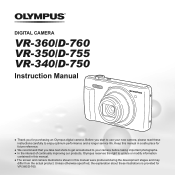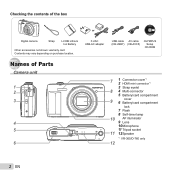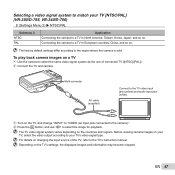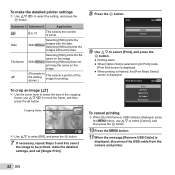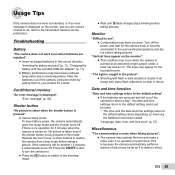Olympus VR-340 Support Question
Find answers below for this question about Olympus VR-340.Need a Olympus VR-340 manual? We have 4 online manuals for this item!
Question posted by frankforrester on April 22nd, 2013
Problem With Olympus Vr 340 Usb / Mains Cable
I have a problem with my Olympus VR 340 USB /Mains leads when trying to charge the camera or transfer pictures to the computer.
Given that neither cable works I suspect it is an internal problem.
Any help would be appreciated.
Frank
Current Answers
Answer #1: Posted by TommyKervz on April 22nd, 2013 2:11 AM
Greetings - Yes the issue must be internal, the USB/Charger jack may need cleaning, ether from the outside or the inside (if you say that neither the charger cable nor the USB cable works right). The camera is suppose to charge with no trouble with just the USB cable connected to the PC for exampl). Also try to hook the camera to the PC without the memory card and observe.
Related Olympus VR-340 Manual Pages
Similar Questions
My Olympus Vr-340 Won't Focus Any More To Take Pictures.
(Posted by jo81479 10 years ago)
Where Can I Order The Us Cable For The Olympus Camedia Digital Camera D-435?
(Posted by cbpaguio 11 years ago)
New Olympus Sp-810 & Sp-815 Uz Digital Camera
Is there any difference between the SP-810 & SP-815 Olympus Digital Camera?
Is there any difference between the SP-810 & SP-815 Olympus Digital Camera?
(Posted by ritagara68 11 years ago)
My Camera (olympus Vr-340) Will Not Charge.
The camera works, but it won't charge. I got it in the mail today and it has been hooked up to the c...
The camera works, but it won't charge. I got it in the mail today and it has been hooked up to the c...
(Posted by latorrak 11 years ago)
I Have An Olympus Vr-340 Digital Camera And Cannot View Photos On Pc.
Could you please advise how to view photos on PC from my Olympus VR340 Digital Camera, I have connec...
Could you please advise how to view photos on PC from my Olympus VR340 Digital Camera, I have connec...
(Posted by mel14880 11 years ago)