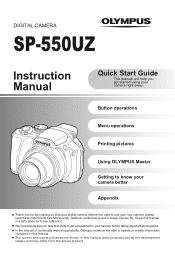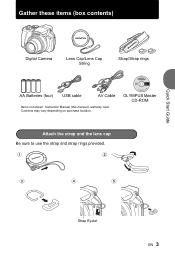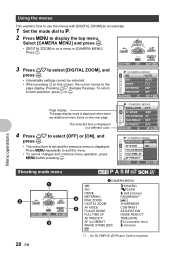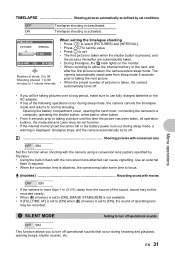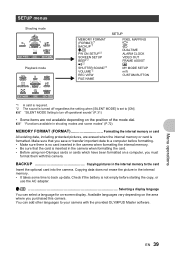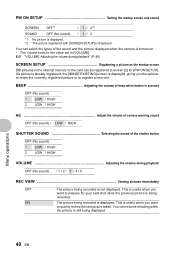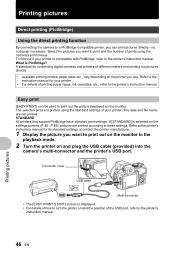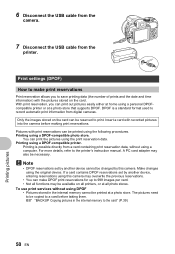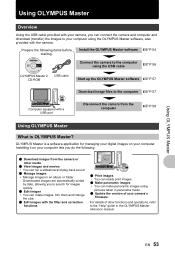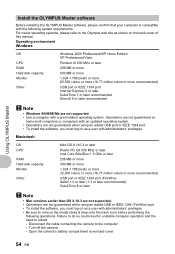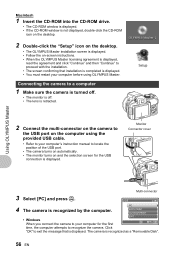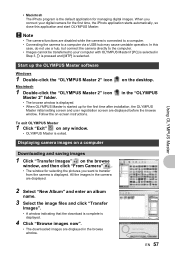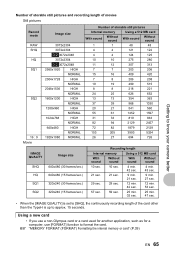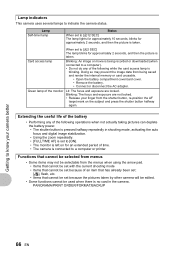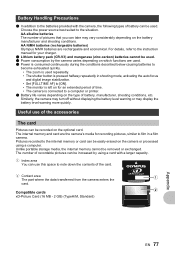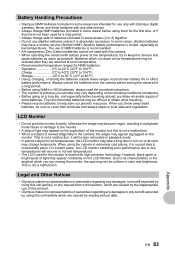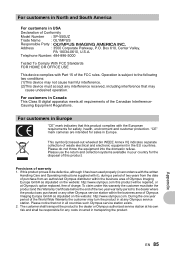Olympus SP-550UZ Support Question
Find answers below for this question about Olympus SP-550UZ - 7.1MP Digital Camera.Need a Olympus SP-550UZ manual? We have 2 online manuals for this item!
Question posted by hermab12 on February 10th, 2013
Where Can I Find Sp-550uz Olympus Memory Cards For My Digital Camera.
Current Answers
Answer #1: Posted by tintinb on February 10th, 2013 7:39 PM
- xD-Picture Card Type M
- xD-Picture Card
- xD-Picture Card Type H
These types of memory cards can be purchased at Amazon.com. Here are the product links:
xD-Picture Card Type M
xD-Picture Card xD-Picture Card Type HProduct Specifications:
If you have more questions, please don't hesitate to ask here at HelpOwl. Experts here are always willing to answer your questions to the best of our knowledge and expertise.
Regards,
Tintin
Related Olympus SP-550UZ Manual Pages
Similar Questions
I've lost the CD for my SP-550UZ camera. How can I download my photos to my computer?
How do I delete pictures from my memory card?
Hi. Please guide me with this, i have Olympus VG-130 with 4GB of memory card. Problem what i am faci...