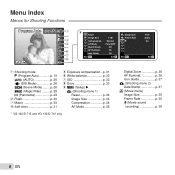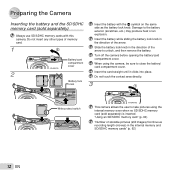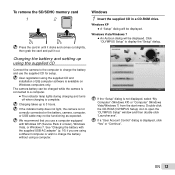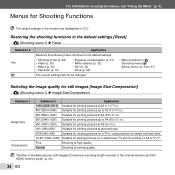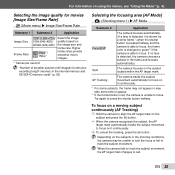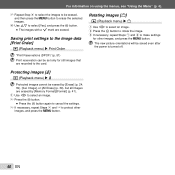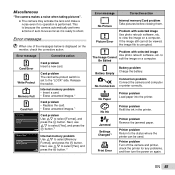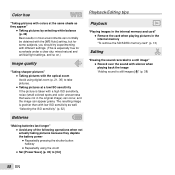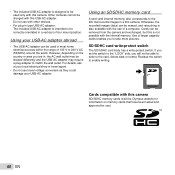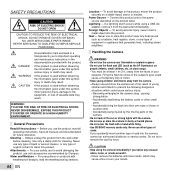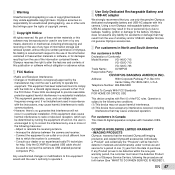Olympus VG-130 Support Question
Find answers below for this question about Olympus VG-130.Need a Olympus VG-130 manual? We have 3 online manuals for this item!
Question posted by faisal652 on November 5th, 2012
Can't View Pictures On My Pc, Which Are In The Memory Card Of My Vg-130 Camera.
Hi. Please guide me with this, i have Olympus VG-130 with 4GB of memory card. Problem what i am facing is, there is about more than 3 GB of data in memory card, but i just cannot view my data on my laptop but can see it on my camera. Prompt response will be highly appreciated.
Current Answers
Related Olympus VG-130 Manual Pages
Similar Questions
Not Saving Pictures On Memory Card
I have an Olympus sp-510uz. When I take pictures, they do not save on my memory card. And my screen ...
I have an Olympus sp-510uz. When I take pictures, they do not save on my memory card. And my screen ...
(Posted by Frickeyangelique 1 year ago)
How Do I Delete Pictures From Memory Card?
(Posted by fijirose 11 years ago)
My Olympus Vg 130 User's Manual Is In Chinese.
How to shoot in movie mood and how to edit / delete it?
How to shoot in movie mood and how to edit / delete it?
(Posted by cravsr50 11 years ago)
What Is The Max Capacity Of Memory Card That Can Be Used In Vg 130 Olympus Camer
(Posted by sanjaybawa60 11 years ago)