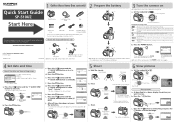Olympus SP 510 - UZ Digital Camera Support and Manuals
Get Help and Manuals for this Olympus item

View All Support Options Below
Free Olympus SP 510 manuals!
Problems with Olympus SP 510?
Ask a Question
Free Olympus SP 510 manuals!
Problems with Olympus SP 510?
Ask a Question
Most Recent Olympus SP 510 Questions
Put In New Batteries, Orange Power Light Comes On For An Instant Goes Out, Green
Put in new batteries, orange power light comes on for an instant goes out, green power light never c...
Put in new batteries, orange power light comes on for an instant goes out, green power light never c...
(Posted by librarian101 22 days ago)
Not Saving Pictures On Memory Card
I have an Olympus sp-510uz. When I take pictures, they do not save on my memory card. And my screen ...
I have an Olympus sp-510uz. When I take pictures, they do not save on my memory card. And my screen ...
(Posted by Frickeyangelique 1 year ago)
Card Cover Open Error Message.
(Posted by myonyuntwin 2 years ago)
Not Powering Up
My Olympus camera just stop powering upAnd have tried replacing different batteries is yet is not co...
My Olympus camera just stop powering upAnd have tried replacing different batteries is yet is not co...
(Posted by isrealolusegun52 2 years ago)
Reset Settngs Back To Default
(Posted by burva 11 years ago)
Olympus SP 510 Videos
Popular Olympus SP 510 Manual Pages
Olympus SP 510 Reviews
We have not received any reviews for Olympus yet.