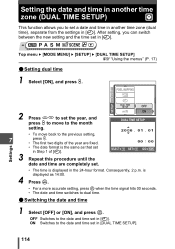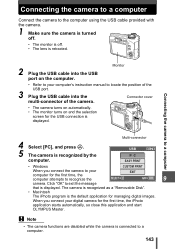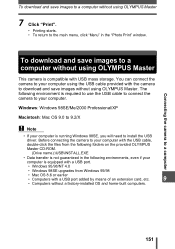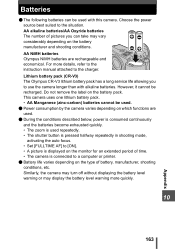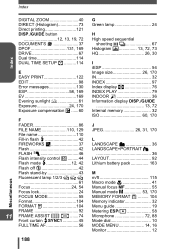Olympus SP 320 - Digital Camera - 7.1 Megapixel Support and Manuals
Get Help and Manuals for this Olympus item

View All Support Options Below
Free Olympus SP 320 manuals!
Problems with Olympus SP 320?
Ask a Question
Free Olympus SP 320 manuals!
Problems with Olympus SP 320?
Ask a Question
Most Recent Olympus SP 320 Questions
My Sp320 Say Battery Empty
my sp320 say battery empty when new batteris installed ?
my sp320 say battery empty when new batteris installed ?
(Posted by hus1 1 year ago)
Battry Empty
(Posted by Anonymous-102766 11 years ago)
If I Format A Card Will That Erase The Pictures?
I am trying to download the pictures on my card, but the message comes up that I must format the car...
I am trying to download the pictures on my card, but the message comes up that I must format the car...
(Posted by teresaosf2 11 years ago)
Olympus SP 320 Videos
Popular Olympus SP 320 Manual Pages
Olympus SP 320 Reviews
We have not received any reviews for Olympus yet.