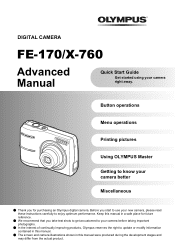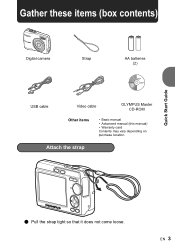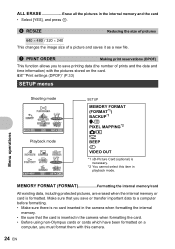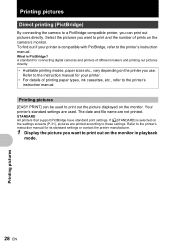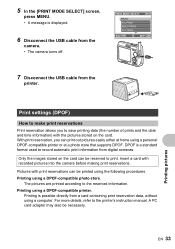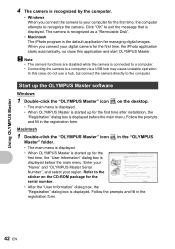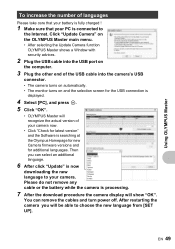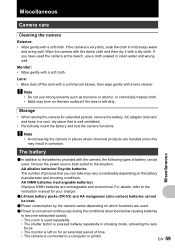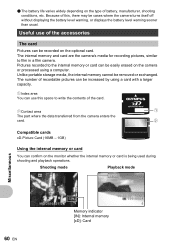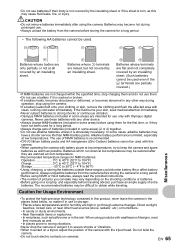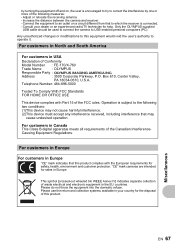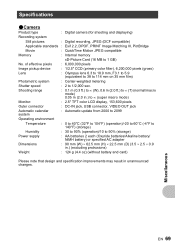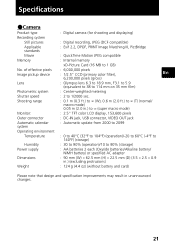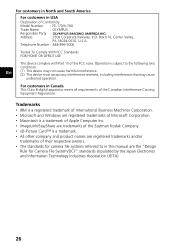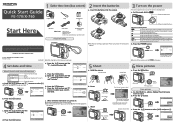Olympus FE 170 - Digital Camera - 6.0 Megapixel Support and Manuals
Get Help and Manuals for this Olympus item

View All Support Options Below
Free Olympus FE 170 manuals!
Problems with Olympus FE 170?
Ask a Question
Free Olympus FE 170 manuals!
Problems with Olympus FE 170?
Ask a Question
Most Recent Olympus FE 170 Questions
No Puedo Subir Las Fotos A La Computadora
cuando conecto el cable entre la cámara y la pc, en la pantalla de la cámara sale lo q...
cuando conecto el cable entre la cámara y la pc, en la pantalla de la cámara sale lo q...
(Posted by anjordan09 10 years ago)
My Fe170b Shows Low Batteries Even With New Battries
My Olympus FE 170B shows low batteries after putting new Duracell Batteries.Please give me the solut...
My Olympus FE 170B shows low batteries after putting new Duracell Batteries.Please give me the solut...
(Posted by Vaishali 11 years ago)
Olympus FE 170 Videos
Popular Olympus FE 170 Manual Pages
Olympus FE 170 Reviews
We have not received any reviews for Olympus yet.