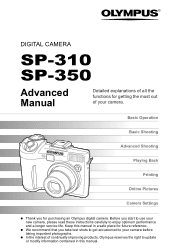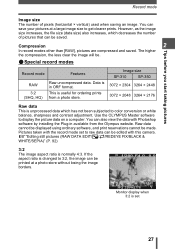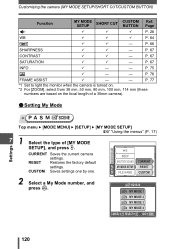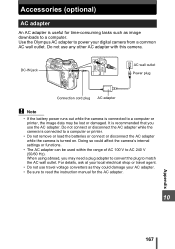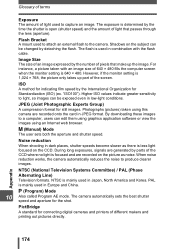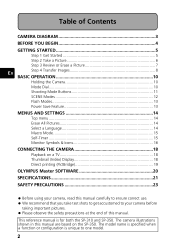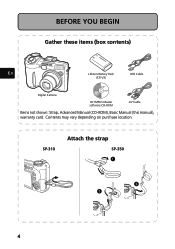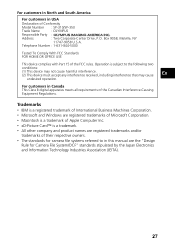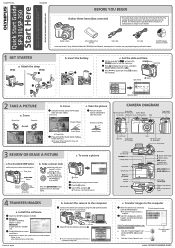Olympus SP 310 - Digital Camera - 7.1 Megapixel Support and Manuals
Get Help and Manuals for this Olympus item

View All Support Options Below
Free Olympus SP 310 manuals!
Problems with Olympus SP 310?
Ask a Question
Free Olympus SP 310 manuals!
Problems with Olympus SP 310?
Ask a Question
Most Recent Olympus SP 310 Questions
Can You Back Up Pictures From The Memory Onto A Memory Card? How?
I do not have a owners manuarl or a usb cord. Both have been lost.
I do not have a owners manuarl or a usb cord. Both have been lost.
(Posted by rrkeziah 11 years ago)
How Did I Remove Unwanted Pictures From My Camera?
I want to eliminate old pictures from my SP-310 camera card.
I want to eliminate old pictures from my SP-310 camera card.
(Posted by rayirish 12 years ago)
Olympus Sp-310
My Olympus sp-310 camera no longer allows me to download pictures from my camera to my computer.
My Olympus sp-310 camera no longer allows me to download pictures from my camera to my computer.
(Posted by jllewis87 12 years ago)
Is My Olympus Sp-310 Camera Dead?
Olympus SP-310 question The LCD will not show pictures while taking pictures or videos. The LCD WIL...
Olympus SP-310 question The LCD will not show pictures while taking pictures or videos. The LCD WIL...
(Posted by speedx55 13 years ago)
Olympus SP 310 Videos
Popular Olympus SP 310 Manual Pages
Olympus SP 310 Reviews
We have not received any reviews for Olympus yet.