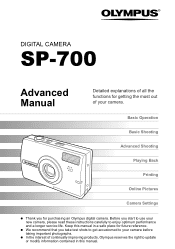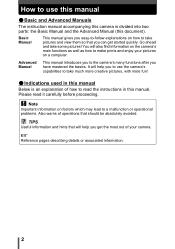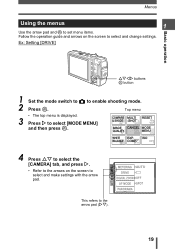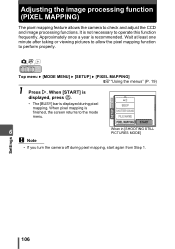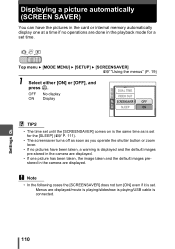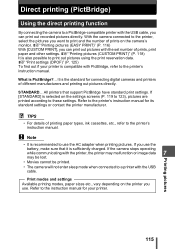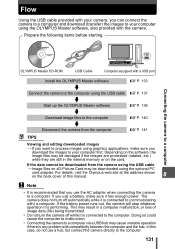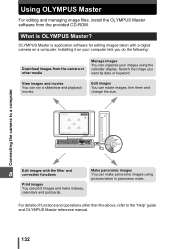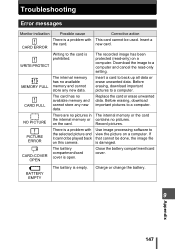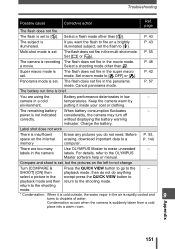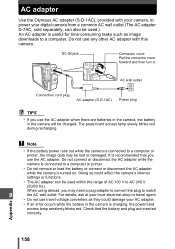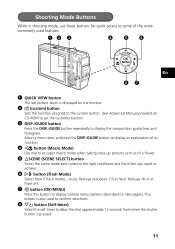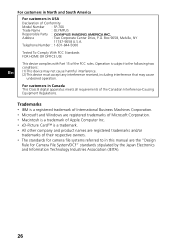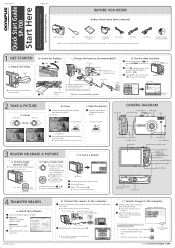Olympus SP 700 - 6 Megapixel Digital Camera Support and Manuals
Get Help and Manuals for this Olympus item

View All Support Options Below
Free Olympus SP 700 manuals!
Problems with Olympus SP 700?
Ask a Question
Free Olympus SP 700 manuals!
Problems with Olympus SP 700?
Ask a Question
Most Recent Olympus SP 700 Questions
How Do I Get Rid Of Zoom Error
I Have The Above Message On My Olmpus Sp 700 Camera. It Wont Take Any Pictures. How Do I Fix It
I Have The Above Message On My Olmpus Sp 700 Camera. It Wont Take Any Pictures. How Do I Fix It
(Posted by iprentice19 9 years ago)
I Need Memory Card Of 2 Gb For My Camera Olympus Sp 700 6.0 Megapixel
I NEED MEMORY CARD OF 2 GB FOR MY CAMERA OLYMPUS SP 700 6.0 MEGAPIXEL
I NEED MEMORY CARD OF 2 GB FOR MY CAMERA OLYMPUS SP 700 6.0 MEGAPIXEL
(Posted by dentistmj1110 11 years ago)
Hola!
tengo un problema con micamara s700, me tira error de zoom, no cierra la tapita. el tema es que esto...
tengo un problema con micamara s700, me tira error de zoom, no cierra la tapita. el tema es que esto...
(Posted by andregil 12 years ago)
Can I Download A Disc I Used For My Windows Xp On Widows 7
(Posted by crodc1 12 years ago)
Popular Olympus SP 700 Manual Pages
Olympus SP 700 Reviews
We have not received any reviews for Olympus yet.