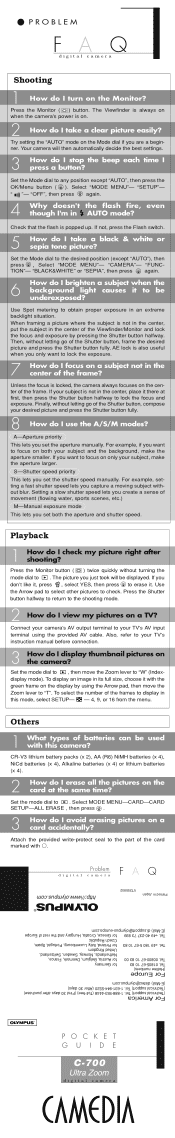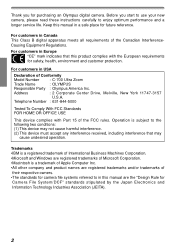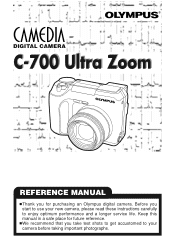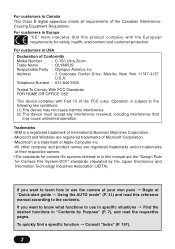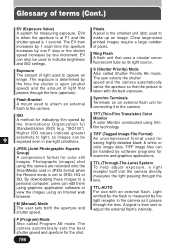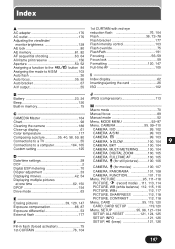Olympus C 700 - CAMEDIA Ultra Zoom Digital Camera Support and Manuals
Get Help and Manuals for this Olympus item

View All Support Options Below
Free Olympus C 700 manuals!
Problems with Olympus C 700?
Ask a Question
Free Olympus C 700 manuals!
Problems with Olympus C 700?
Ask a Question
Most Recent Olympus C 700 Questions
Shutter Locks Up.
When I press the shutter button the shutter clicks, but doesn't release. I receive error. Can't free...
When I press the shutter button the shutter clicks, but doesn't release. I receive error. Can't free...
(Posted by atreyu000 9 years ago)
Olympus D-700
my olympus d-700 camera's flash is not working. when i try to select the flash symbol it appears gra...
my olympus d-700 camera's flash is not working. when i try to select the flash symbol it appears gra...
(Posted by iluv98degreess 11 years ago)
Viewing Pictures
Is there a way to see quick view of pictures after taking and before connecting to computer
Is there a way to see quick view of pictures after taking and before connecting to computer
(Posted by carh 12 years ago)
Popular Olympus C 700 Manual Pages
Olympus C 700 Reviews
We have not received any reviews for Olympus yet.